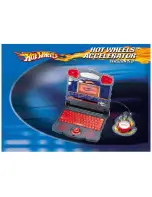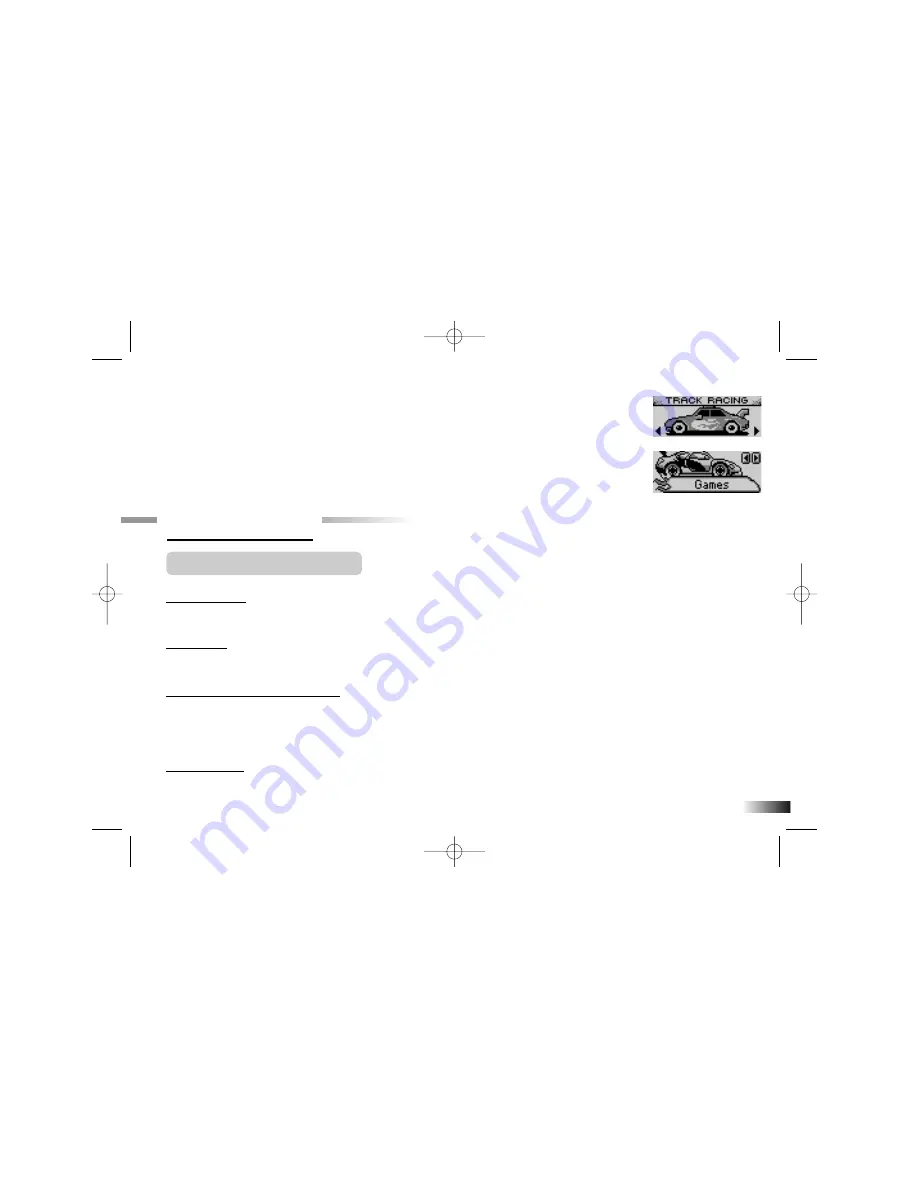
it is entered. The learning laptop will now be able to greet you by name when you play with
the
HOT WHEELS
TM
ACCELERATOR
Learning Laptop. Next choose between a Track Racing
or a Rally Racing theme. This will determine your reward items and experience in the games.
Use the arrow keys to pick a theme and press the button to confirm your choice. If you need
to change the name or theme once it has been stored, press the button to see the name animation,
and press to go back to the "Enter the name" screen. A confirmation box will be shown, press the
letter Y for Yes to continue and N for No, and go back to your games.
Chapter 3
Chapter 3
Useful Features and Controls
The Keyboard
Your
HOT WHEELS
TM
ACCELERATOR
Learning Laptop features a fully functional computer keyboard.
The Mouse
Move the mouse in the direction that you want to move the cursor arrow.
The Directional Cursor Buttons
Use these buttons to control the cursor arrow. Press the directional cursor button to indicate
the direction you want the cursor arrow to go. Then press either the left or the right cursor
button to enter your selection.
Cursor Arrow
The mouse or the cursor buttons can control the cursor arrow.
5
JH88-Manual (US) 5/17/05 14:08 Page 9