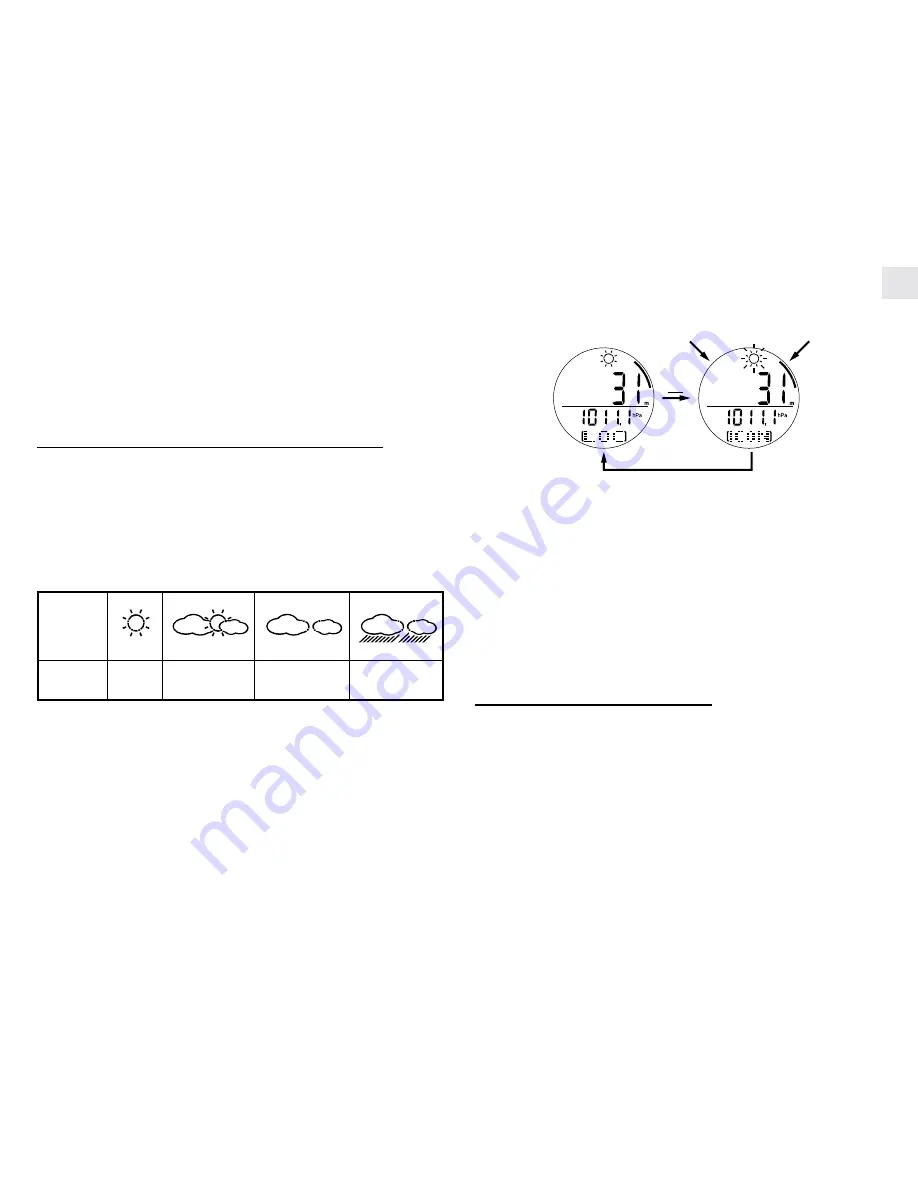
13
GB
Notes:
a) Press any key stop the alarm sound, however, if the set value is
reached again, the alarm will be re-activated with respect to the
status.
b) Setting the altitude affects the sea level pressure displayed.
HOW TO SET THE WEATHER FORECAST ICON
Apart from determining the altitude, barometer also forecasts the
weather for the forthcoming 12 to 24 hours based on barometric
pressure changes. The effective range is 30 to 50 km. To have a
faster response of the weather forecast, it is suggested to set the
weather forecast icon to match the current weather.
The forecast will automatically be displayed in one of the four icons:
1. Press and hold SET for two seconds in altitude-local pressure
display to enter the weather forecast icon setting mode.
2. Press +/- to select the desired weather forecast icon.
3. Press SET to confirm the setting and then quit the setting mode.
Refer to Fig. 4d to set the weather forecast icon.
Notes:
a) Since the weather forecast can be affected by oceanic or
continental weather phenomena, the forecast could be less
accurate. The manufacturer is not responsible for any
inconveniences caused by faulty weather forecast.
b) The weather forecast is meant for the next 12 to 24 hours. It may
not necessarily reflect the current situation.
SEA LEVEL PRESSURE DISPLAY
In the sea level pressure display there are two functions that can be
called out from the RA201: sea level pressure history memory and
bar graph of the history.
1. Press FUNC in altitude-sea level pressure display.
2. Press +/- to select the sea level pressure history memory to display.
3. Press FUNC to toggle to the sea level bar graph to display.
4. Press FUNC to go back to the altitude-sea level pressure display.
Indicator
displays
on the unit
Forecast
Sunny
Slightly cloudy
Cloudy
Rainy
Set weather forecast icon
SET
SET
Fig.4d
+
-
Fig. 4d








































