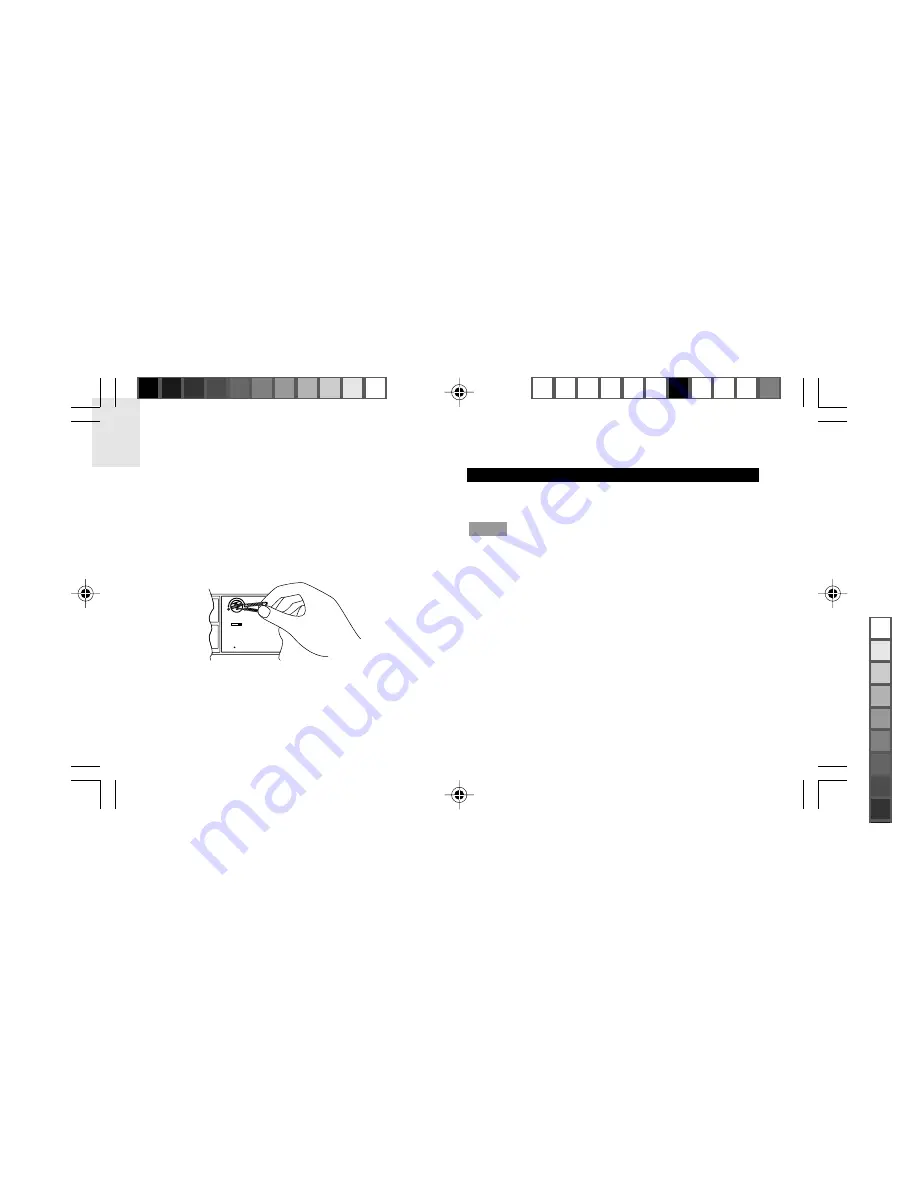
18
EN
NOTE
2.
Move it to the “AUTO” position to enable
continuous backlight controlled by light intensity.
When activated, the backlight will be on
whenever the unit perceives that the room is
dark.
3.
The
Light Sensitivity knob
switch is located in
the battery compartment. Rotate to adjust.
PROJECTOR
This product has a built-in projector for viewing time
and alarm status at night.
The maximum projection range is 2 meters
(6 feet). The image gets larger the farther you display it.
PROJECT TIME / ALARM STATUS
In a darkened room, press
SNOOZE/LIGHT
to display
the time and alarm status for 5 seconds.
FLIP IMAGE
Press
SNOOZE/LIGHT
again while the projector is
on.
ROTATE IMAGE
The
ROTATION
switch is located on the back of the
unit. Rotate to adjust.
RESET
ON OFF AUTO
LIGHT SENSOR
E O
I
LIGHT
4.
When activated, the continuous backlight will be
half as bright as usual. To achieve full brightness,
press
SNOOZE/LIGHT.
PS M02 English R18 op
7/24/03, 11:56 AM
18
Black









































