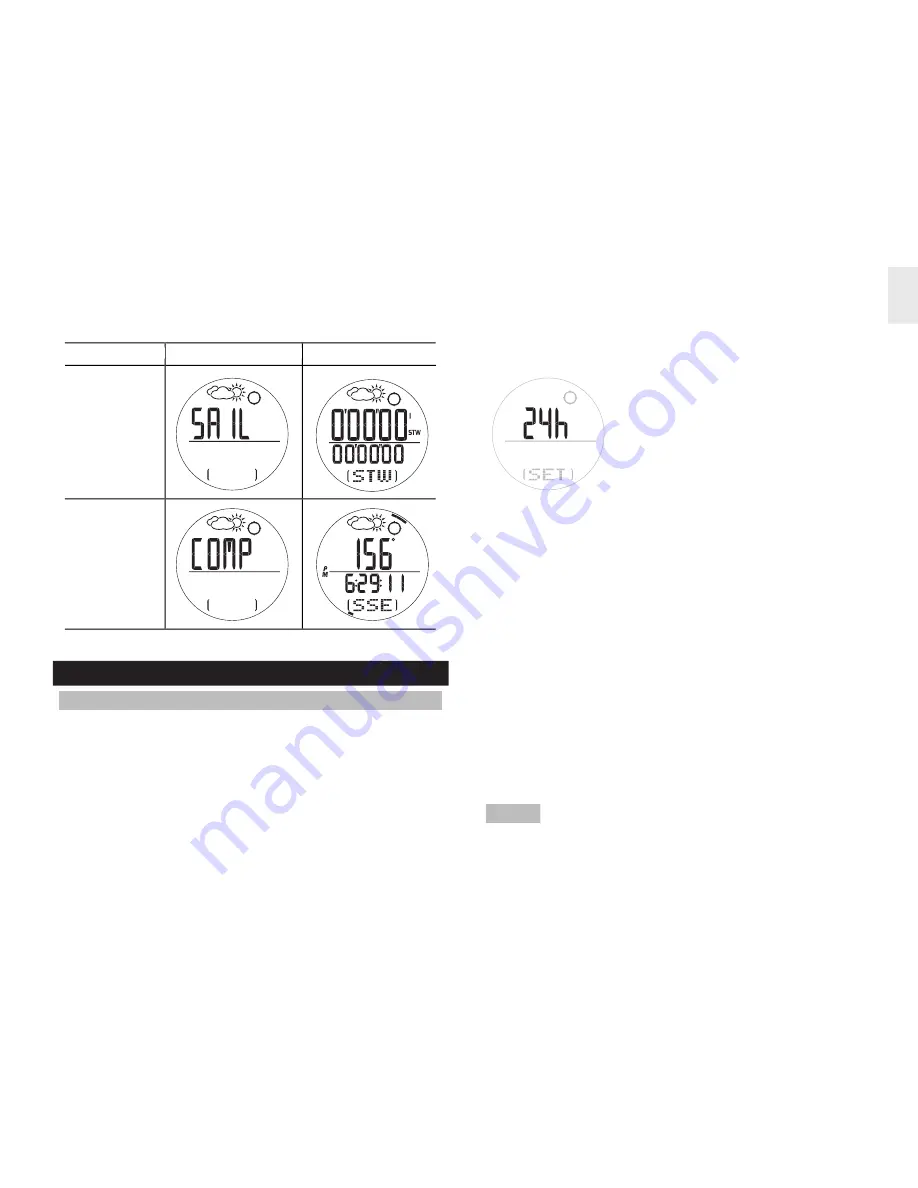
7
EN
MODE
BANNER
MAIN MODE
MODE
BANNER
MAIN MODE
MODE
BANNER
MAIN MODE
MODE
BANNER
MAIN MODE
SAILING
TIMER
COMPASS
USING THE CLOCK
SET THE CLOCK / CALENDAR / TEMPERATURE
UNIT
The real-time clock is the default display for the watch.
1. Press
MODE
to switch to Clock
Mode.
2. Press and hold
SET
until the fi rst
setting fl ashes.
3. Press
+
or
-
to change the setting.
Hold to speed through the options.
Press
SET
to confi rm the setting
and move on to the next one.
4. Repeat step 3 to change other
settings for this mode.
To set the clock:
The order of the clock settings is:
• 12 / 24 hour clock format
• Hour
• Minute
• Year
• DD:MM or MM:DD date format
• Month
• Day
• Temperature Unit - °C / °F
NOTE
The clock is programmed with a 50-year auto-
The clock is programmed with a 50-year auto-
calendar, which means you do not need to reset the day
and date each month.























