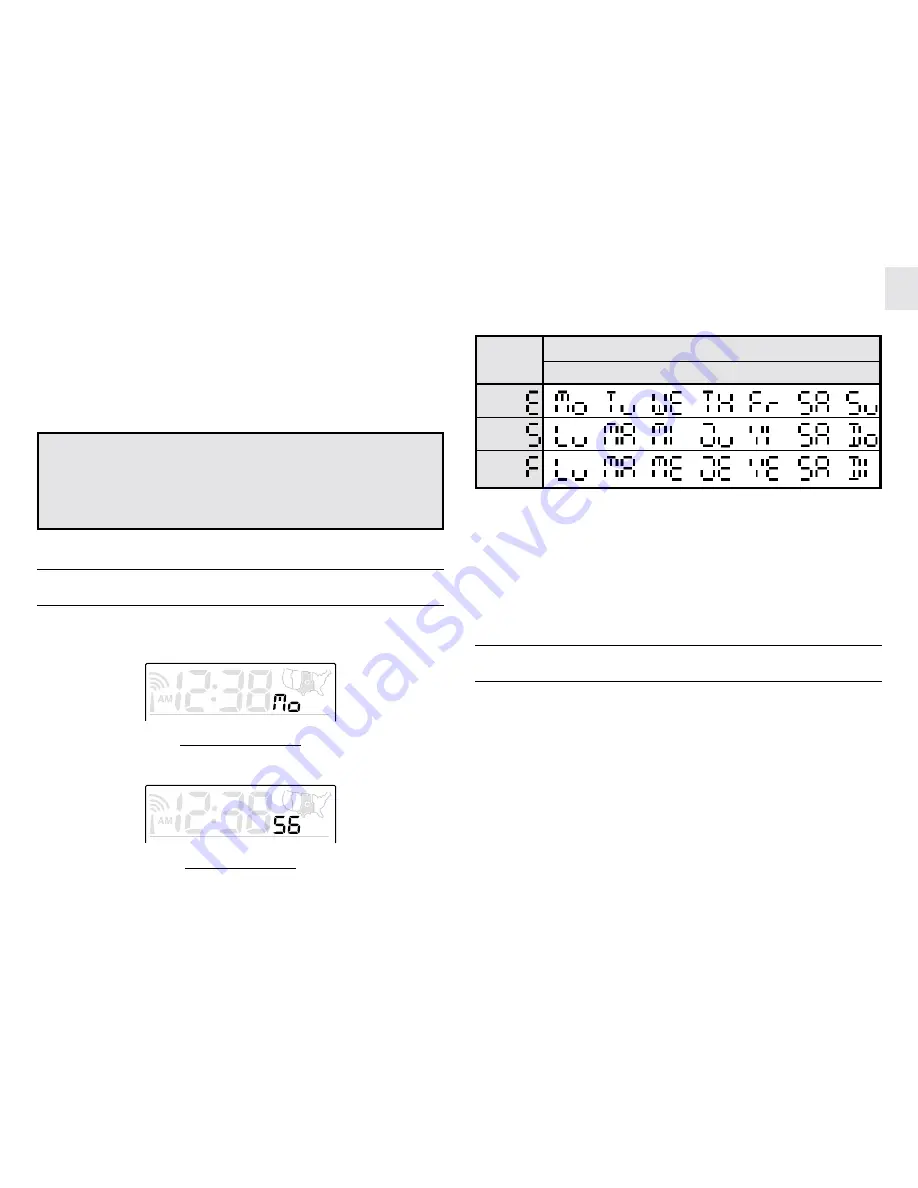
5
GB
When the reception is complete, the radio-reception signal will
stop blinking.
Interference
Reception can be affected by a number of factors. For best reception,
place the device away from metal objects and electrical appliances.
Note: Interference from sources such as TV sets can affect
the signal. If, after batteries have been inserted for ten
minutes, the signal is not received, then set the time manually
(see section: How To Set The Calendar Clock Manually).
“SECONDS” AND “WEEKDAY” DISPLAY
The “seconds” and the “weekday” share the same section of the
display.
“weekday” display
“second” display
The weekday is displayed as an abbreviation in 3 languages.
Day-of-the-week
Language
Monday
Tuesday Wed.
Thursday
Friday Saturday S u n d a y
English
Spanish
French
To change the “seconds” display to the “weekday” display:
• When the “seconds” are displayed, press CLOCK once.
To change the “weekday” display to the “seconds” display:
• When the weekday is displayed, press CLOCK once.
CALENDAR AND ALARM TIME DISPLAY
The calendar and the alarm-time share the same section of the
display.
The calendar is displayed in a month-day format.


























