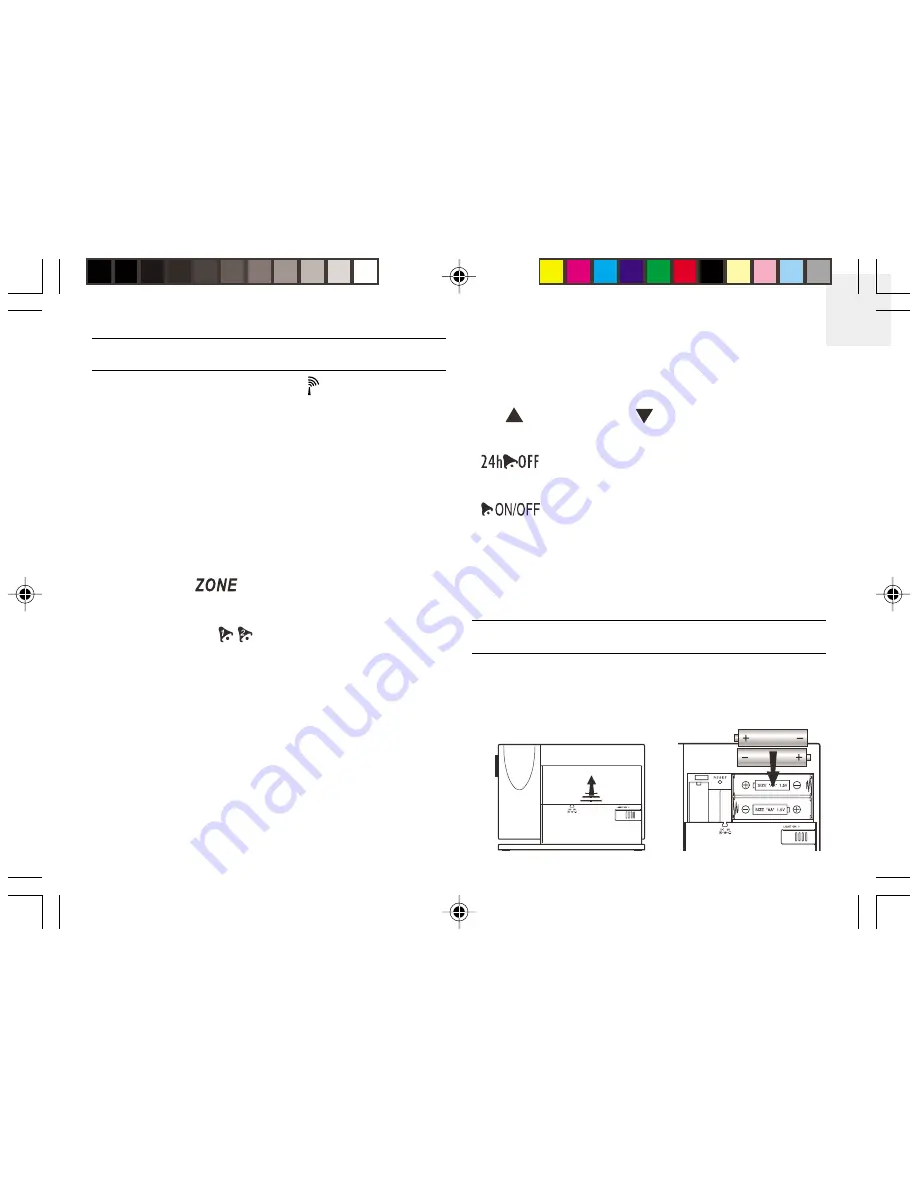
2
GB
MAIN FEATURES
RADIO RECEPTION SIGNAL
Indicates the condition of radio reception
SNOOZE
BUTTON
Enables or disables the snooze function when an alarm
goes off or activates the backlight and projector for
8
seconds
TWO-LINE DISPLAY
Displays the local time and second time zone in four
selectable modes
ZONE ICON [
]
Appears when the second time zone is displayed
ALARM ICONS [
]
Appear when the respective alarm is activated
PROJECTOR
For projecting the current time on the wall or ceiling
FOCUS KNOB
Adjusts the focus of the projector
PROJECTION ON SWITCH
Used with the power adapter to enable extended use of
the projector
BATTERY COMPARTMENT
Accommodates
2 or
UM3 or "AA" size batteries for
operation
UP [
] AND DOWN [
] BUTTONS
Increases or decreases the value of a setting
[
] BUTTON
Sets the time for the alarms
[
] BUTTON
Enables or disables the alarms
[ MODE/SET ] BUTTON
Toggles the display modes and confirms entry while
setting the values for display
BATTERY INSTALLATION
1. Slide open the battery compartment on the back of
the unit.
2. Insert
2 x UM3 or
"AA" size batteries.



























