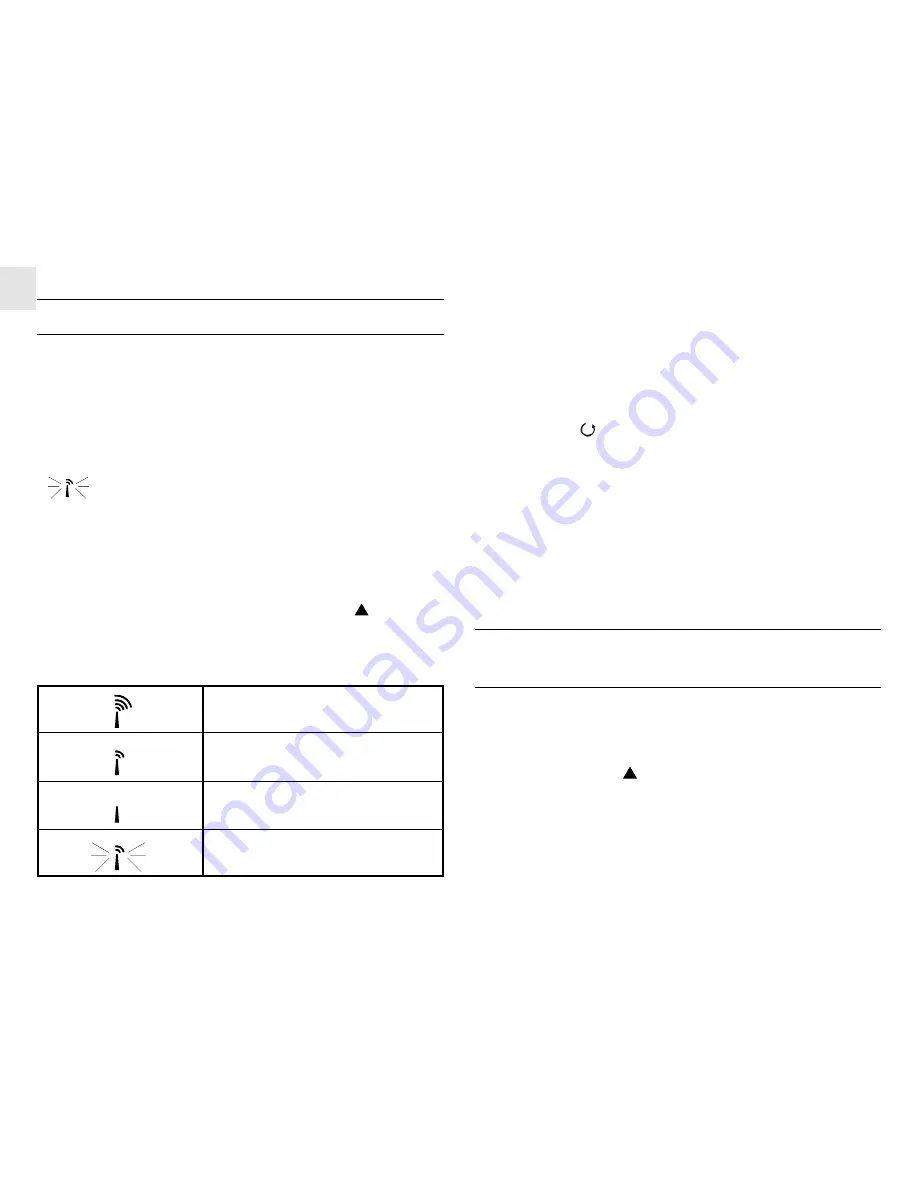
4
GB
ABOUT RADIO RECEPTION
RM813PA is designed to synchronize its calendar clock
automatically once it is brought within range of the U.S. Atomic
Clock. When the unit is new and just out of the box, synchronization
with the U.S. atomic clock can take up to 72 hours. The unit will
receive the most dependable and interference free signal
automatically between Midnight and 4 AM.
When the unit is receiving signal, the Radio Reception symbol
[
] will start to blink. Generally, complete reception takes
around 2 to 10 minutes depending on the strength of the radio
signal.
To disable the reception of RF signal manually, press and hold the
[ ZONE ] button for 3 seconds until the Radio Reception symbol
and the US-map outline disappear.
To enable the reception again, press and hold the [
] button for
3 seconds. The Radio Reception symbol and the US-map outline
will blink and the unit will search for RF signal automatically.
STRONG
WEAK
NO RECEPTION
RECEIVING
Interference
Reception can be affected by a number of factors. For best reception,
place the device away from metal objects and electrical appliances.
Other causes for signal interference include electrical power
transmission towers, steel reinforced concrete construction, and/
or metal siding.
When the icon [
]. appears on the display, re-locate the unit to
enhance better reception of radio signal.
Note: Radio Frequency appliances such as the Projection Alarm
Clock perform best when placed near a window. After receiving the
initial signal, updates are accomplished with greater ease. Even
though there are areas that may have more difficulty in receiving
a signal, the Projection Alarm Clock contains very accurate quartz
movement and will retain precise time even if a signal is missed on
a rare occasion.
HOW TO SET THE CLOCK AND
CALENDAR MANUALLY
To set the clock and calendar:
1. Press and hold [MODE] for 2 seconds and the hour digits will
flash.
2. Enter the value by [
] button.
3. Confirm the entry by pressing [MODE] and the minutes digits
will flash.
4. Repeat (2) and confirm the entry by pressing [MODE].
5. Repeat the above steps to set the year, month, day and language


























