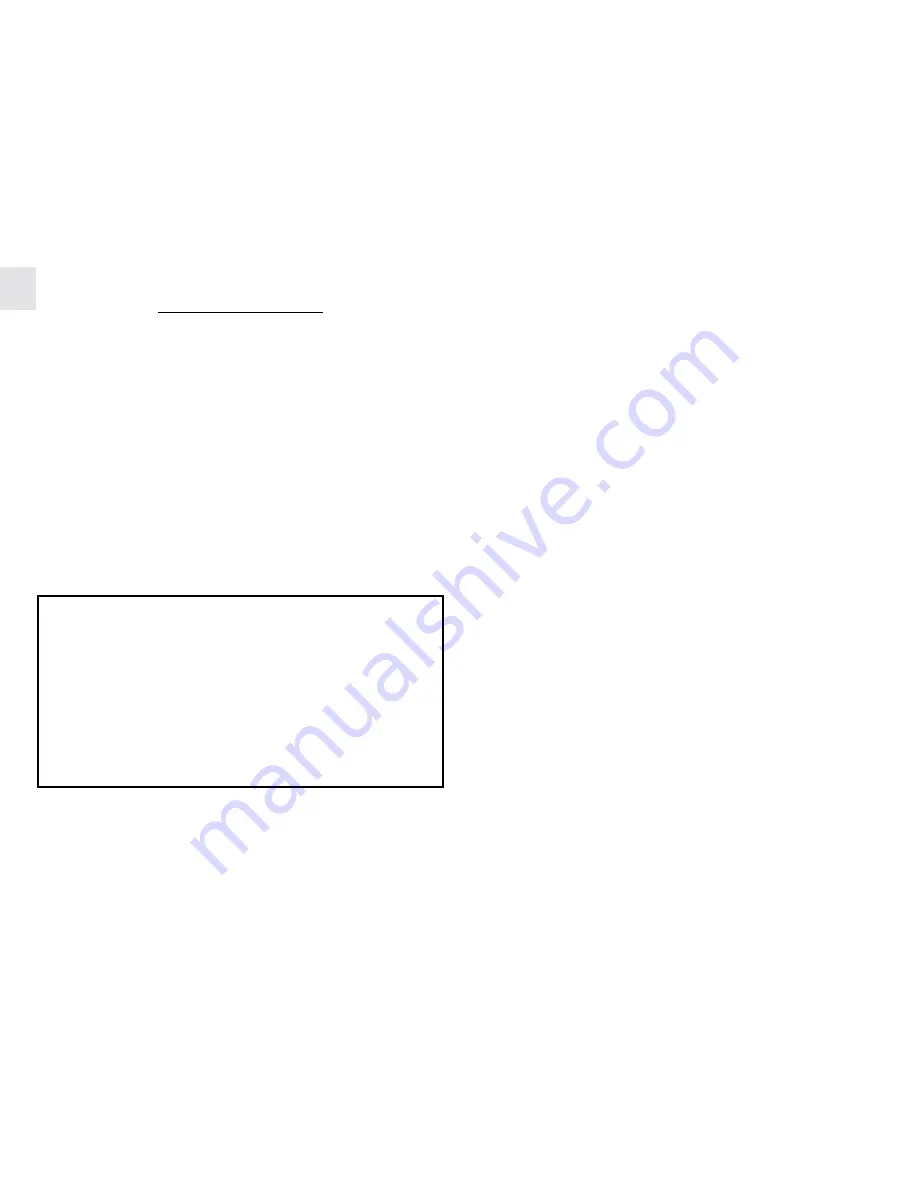
8
GB
R&TTE Compliance Note
This device complies with the essential requirements of Article 3 of
the R&TTE 1999/5/EC Directive, if used for its intended use and
that the following standard(s) has been applied:
Electromagnetic compatibility (Article 3.1.b of the R&TTE
Directive)
Applied standards
ETS 300 683 : 1997
Efficient use of the radio frequency spectrum (Article 3.2 of the
R&TTE Directive)
Applied standards
EN300 220 –1 : 1997
INTENDED USE OF THE DEVICE
CAUTION
— The content of this manual is subject to change without
further notice.
— Due to printing limitation, the displays shown in this
manual may differ from the actual display.
— The contents of this manual may not be reproduced
without the permission of the manufacturer.


























