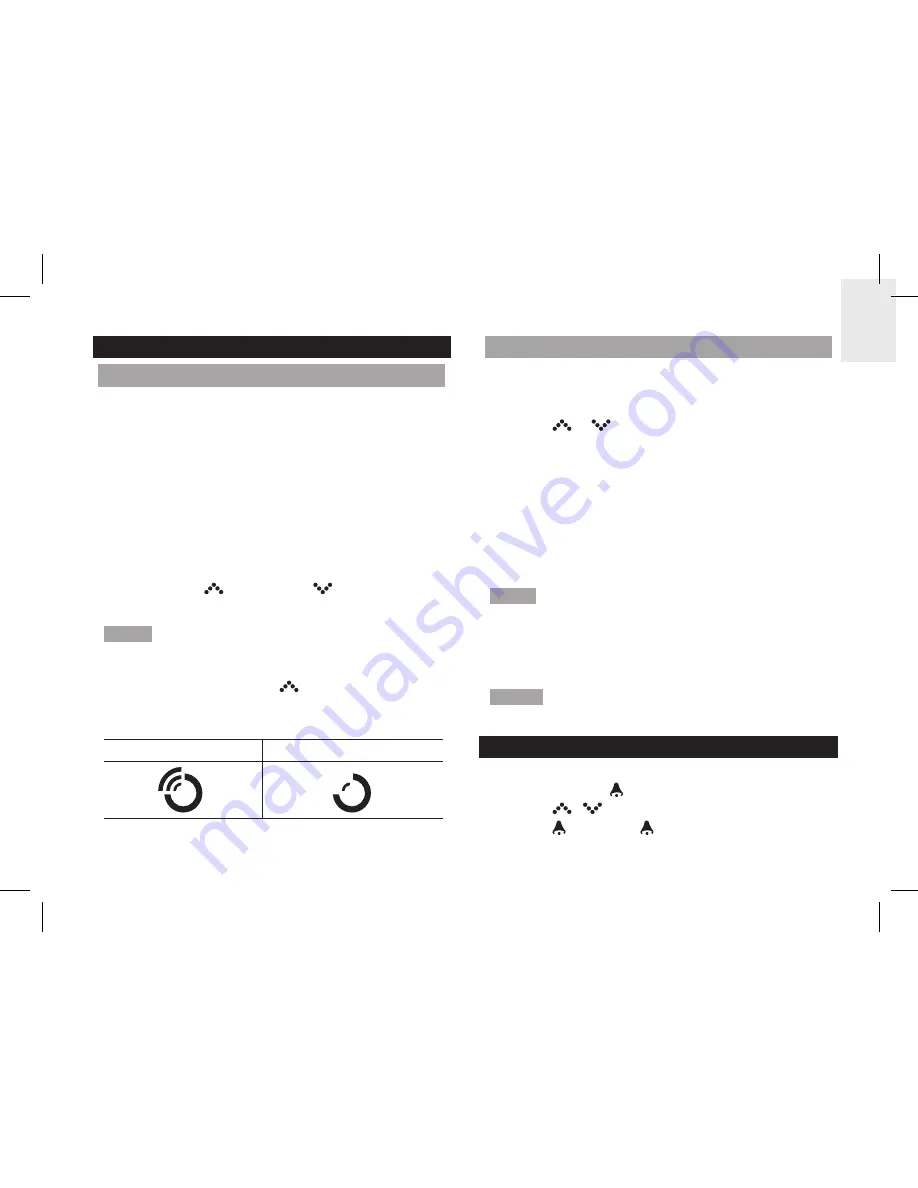
5
EN
CLOCK
CLOCK RECEPTION
This product is designed to synchronize its clock
automatically with a clock signal.
RMR391P
: EU: DCF-77 signal: within 1500 km (932
miles) of Frankfurt, Germany.
RMR391PU
: UK: MSF-60 signal: within 1500 km (932
miles) of Anthorn, England.
RMR391PA
: WWVB-60 signal: within 3200km (2000
miles) of Fort Collins Colorado.
To enable / disable signal reception:
Press and hold
to enable, or
to disable signal
reception.
NOTE
Reception takes 2-10 minutes. If the signal is
weak, it can take up to 24 hours to get a valid signal.
If signal reception is unsuccessful, place your unit next
to a window, press and hold
to force another signal
search.
Clock signal reception indicator:
STRONG SIGNAL
WEAK / NO SIGNAL
MANUALLY SET CLOCK
To set the clock manually, disable the clock signal
reception first.
1. Press and hold
MODE
.
2. Press
or
to change the settings.
3. Press
MODE
to confirm.
4. The setting order is: time zone offset, 12/24-hr
format, hour, minute, year, day / month format,
month, day and language.
RMR391P / RMR391PU
: Time zone offset sets the
clock +/- 23 hours from the received clock signal time.
If you have deactivated the clock signal reception, do
not set a value for time zone.
NOTE
If you enter +1 in the time offset setting, this will
give you your local time plus one hour. If you are in the
US (RMR391PA) set the clock to:
PA for Pacific time MO for Mountain time
CE for Central time EA for Eastern time
NOTE
The language options are (E) English, (S)
Spanish, (I) Italian, (F) French and (D) German.
ALARM
To set the alarm:
1. Press and hold to enter alarm-setting mode.
2. Press
/
to set hour / minute.
3. Press to confirm. indicates alarm is ON.



























