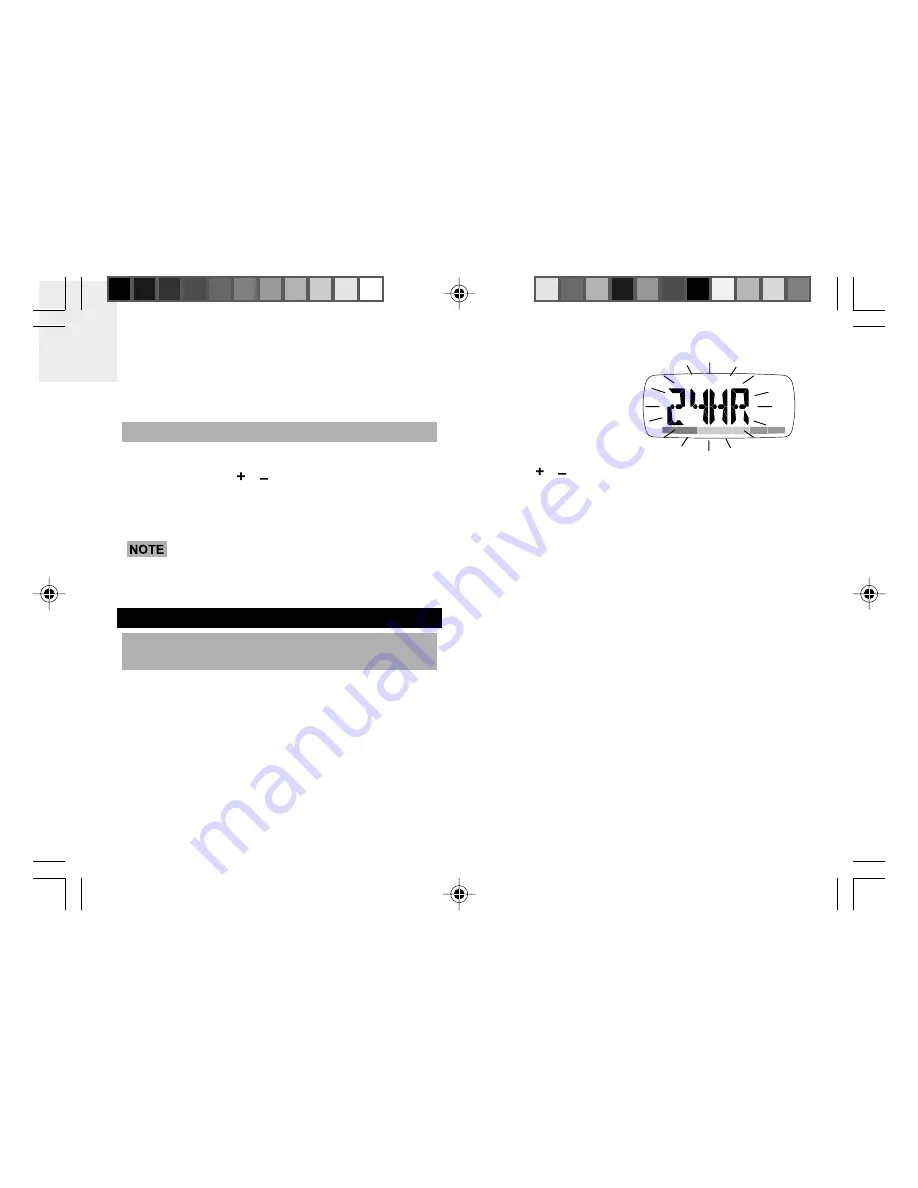
4
EN
2. Frequent up and down movements, such as standing
up and/or sitting down; running, jumping, or
ascending/descending stairs or steep slopes.
USEFUL TIPS
When changing settings you can:
•
Press and hold /
to speed through the setting
options.
•
Press
SET
to bypass or confirm a setting and move
on to the next one.
During setting mode, if a key is not pressed within
30 seconds, there will be a beep sound and the screen
will return to the previous mode.
CLOCK / USER PROFILE
TO SET THE USER PROFILE FOR 1
ST
TIME
USE OR AFTER A BATTERY CHANGE
When the installation tape is removed to activate the
pedometer and whenever the batteries are changed, the
pedometer will ask you to set the clock and user profile.
Please complete the settings as shown below or your
pedometer will not work properly.
1. The first setting will
flash.
2. Press / to change a value and
SET
to confirm
and move on to the next setting.
3. The setting sequence is:
CLOCK
•
12/24hr format
•
Hour
•
Minute
•
Day of the week
USER PROFILE
•
Weight unit
•
Weight
•
Stride unit
•
Stride
•
Age
•
Gender
To calculate stride length:
Individual stride length varies. Input an appropriate length
for an average stride. To determine the average stride
PE830_EU_M_EN_R1.p65
2006.8.16, 4:47 PM
4
















