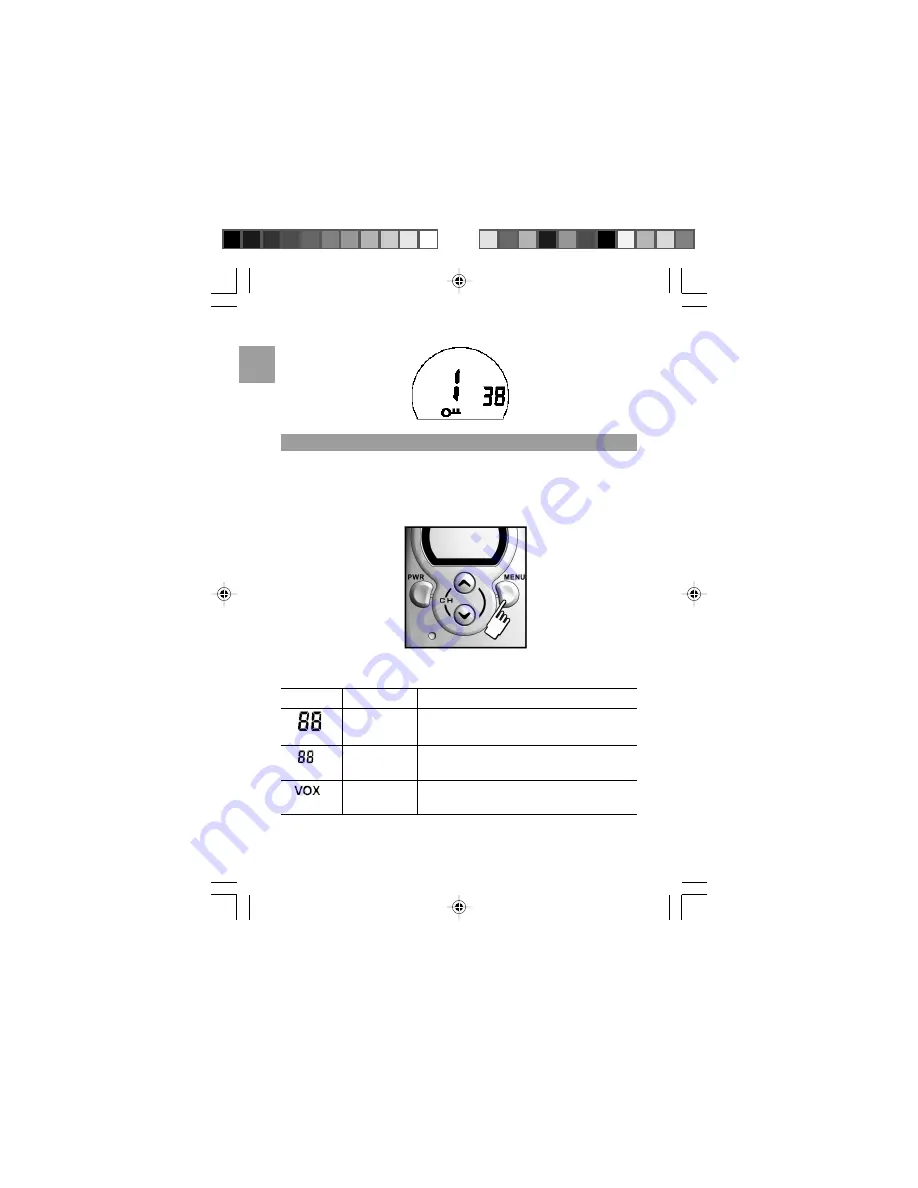
10
EN
AUTO-SQUELCH FUNCTION
Your transceiver has an Auto-Squelch function for hearing weaker, distant
transmissions. You will not hear anything on a channel unless someone
is transmitting nearby on the same channel.
1. Press and hold
MENU
for 2 seconds to enable/disable this function.
2. Press
MENU
to access the Menu Options. The transceiver will then
toggle between the following configurable settings:
SYMBOL
SETTING
DESCRIPTION
Channel
Selects channel for transmission
CTCSS
Selects a CTCSS code for the current
channel
VOX
Enable/disable voice-activated
transmission
(small)
(big)
Summary of Contents for TP380
Page 1: ...1 EN Model TP380 User Manual ...
Page 20: ...20 EN ...






































