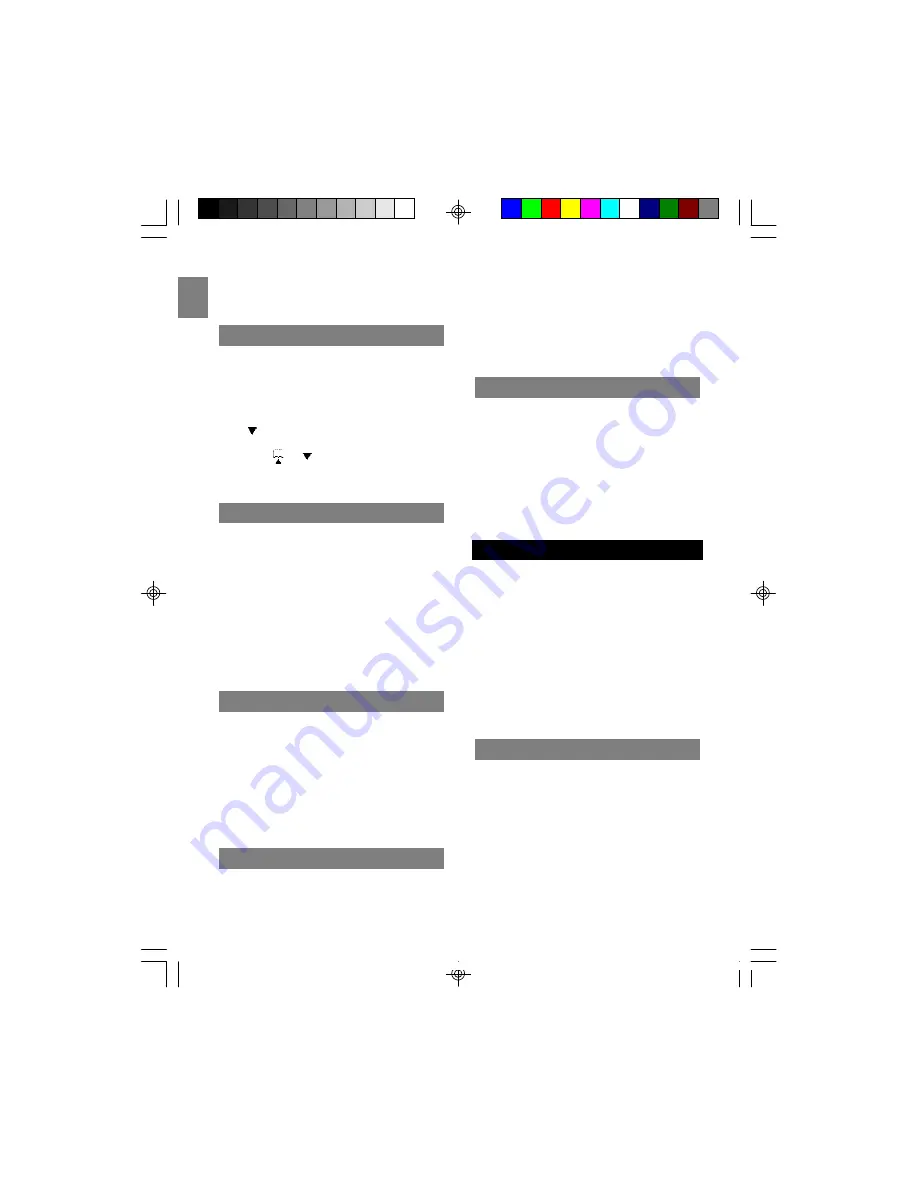
EN
9
2.
Press
REDIAL/PAUSE
repeatedly to scroll
through a list of numbers, and then press
MENU/OK
to redial the selected number.
RETURNING MISSED CALLS
If you subscribe to a caller ID service through
your local network provider, this telephone can
keep track of all missed call information. When
you miss a call, the handset will display “New
Calls” along with the number of calls you missed.
To review a call history with caller ID information,
press .
Then press or to review.
To dial the selected number, press the
TALK
key.
THE MUTE KEY
To have an off-line conversation, use the mute
feature. The caller on the other end of the line
cannot hear you, but you will be able to hear
them.
To mute the telephone:
1. While a call is in progress, press
C/MUTE
on
the handset. (“MIC MUTE” will appear on the
handset display).
2. Press
C/MUTE
again to return to your phone
conversation. (“EXTERNAL CALL” will be shown
on the handset display).
HANDSET LOCATOR
To locate a misplaced handset, press the
PAGE
key on the base unit. All handsets will beep and
the screen will show “BASE PAGING”.
To end a page, do one of the following:
• Press
TALK
or any key (0-9) * or # on the
handset.
OR
• Press
PAGE
on the base unit.
If the battery is low and the phone is in TALK
mode, a warning tone consisting of 2 short beeps
will sound from the handset earpiece every
VOICE MAIL INDICATOR
When you subscribe to a voice mail service
offered by your phone company, the phone alerts
you when voice mail has been received.
“MESSAGE WAITING” appears on screen when a
voice mail is received. The orange LED on the
base unit flashes slowly to indicate there is voice
mail waiting.
After the voice mail has been viewed, the
message indicator disappears.
CALLER ID FEATURES
This phone receives and displays incoming call
information transmitted by your local phone
company, provided you subscribe to Voice Mail,
Caller ID, and/or Call Waiting services. This
information can include the phone number and/or
the name, date and time. The phone can store up
to 30 calls for review.
IMPORTANT:
To use all of the features of this
telephone, you must subscribe to either the
standard Name/Number Caller ID Service or
Caller ID with Call Waiting Service from your
telephone company.
CALLER ID WITH CALL WAITING
When you subscribe to Caller ID with Call Waiting
(Visual Call Waiting TM ) service from your phone
company, you are able to see who is calling when
you hear the Call Waiting tone. Caller identifica-
tion information appears on screen after you hear
the tone.
Press
FLASH/DEL
to put the current call on hold
so that you can answer the incoming call.
NOTE:
Do not use the
TALK
key to activate
LOW BATTERY WARNING
15 seconds. “CHARGE BATTERY” will show on
screen.
If the battery is low and the phone is in STANDBY
mode, a warning tone consisting of 2 short beeps
will sound from the handset every 15 seconds.
(“CHARGE BATTERY” shows on screen).
TW339 manual_Eng 6.p65
3/9/05, 4:21 PM
12











































