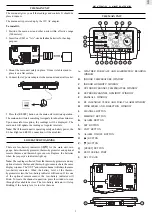5
GB
INDOOR BAROMETRIC READING
The atmospheric pressure reading is displayed in the weather
forecast and barometric reading window.
The pressure reading can be displayed in mb (millibars), hPa
(Hecto-Pascal), inHg (inch mercury) or mmHg (millimeter mercury).
To select the display unit,
1. Press the weather forecast and barometric reading window.
2. Press [UNIT] repeatedly for the desired setting.
The pressure history for the past 24 hours is displayed in a six-
column bar chart.
To display the pressure reading for a particular hour within the
past 24 hours,
1. Press the weather forecast and barometric reading window.
2. Press [
I
] and [
J
] for the desired hour.
To set the sea-level pressure,
1. Press the weather forecast and barometric reading window
repeatedly till the “sea-level” icon is displayed.
2. Press [
I
] and [
J
] for the current (0 Hr) pressure.
3. Press and hold [SET].
4. Press [
I
] and [
J
] to change to the desired setting.
5. Press [SET] to confirm.
INDOOR AND DEW POINT TEMPERATURES
The current indoor and dew point temperatures, taken by the indoor
baro-thermo-hygrometer, are displayed on the indoor temperature
window. They can be displayed in degree Centigrade (ºC) or
Fahrenheit (ºF).
To select the display unit,
1. Press the indoor temperature window.
2. Press [UNIT] repeatedly for the desired setting. The selected unit
will apply to all temperature displays in this window.
Note: The unit of all temperature related display will be changed
simultaneously.
To display the dew point temperature, press the indoor temperature
window until the “DEW” indicator is displayed.
To display maximum, minimum temperatures,
1. Press the indoor temperature window or repeately until "DEW"
icon appear.
2. Press [MEMORY] repeatedly for the desired record. The time and
date of the record will also be displayed alternatively with
“STAMP” icon in the clock window.
The display will automatically return to the current temperature or
dew temperature whatever is displayed before if the unit is left
untouched for about one minute.
To clear the memory,
1. Press the indoor temperature window or repeately until "DEW"
icon appear.
2. Press and hold [MEMORY] till the key tone is heard.
3. Press [MEMORY] to check the memory is clear.
INDOOR HUMIDITY
The current indoor relative humidity, taken by the indoor baro-
thermo-hygrometer, is displayed on the indoor hygrometer window.
To display the maximum, minimum and current humidity,
1. Press the indoor humidity window.
2. Press [MEMORY] repeatedly for the desired record. The time and
date of the record will also be displayed alternatively with
“STAMP” icon in the clock window.
To clear the memory,
1. Press the indoor humidity window.
2. Press and hold [MEMORY] till the key tone is heard.
3. Press [MEMORY] to check the memory is clear.
OUTDOOR AND CHANNEL TEMPERATURES
The temperature readings taken by the outdoor thermo-hygrometer
and separate thermo or thermo-hygro sensors are displayed on the
outdoor and channel temperature window.
As this window can display up to four different sets of data, specify
the instrument or channel you want to read.
To do so,
1. Press the outdoor/channel temperature window.
2. Press [CHANNEL] to go from the outdoor reading taken by the
outdoor thermo-hygrometer to those taken by individual sensors
(Channel 1, 2 or 3).
The outdoor thermo-hygrometer is also capable of detecting the
dew point temperature as well as the wind chill reading. To display
such information, press the window repeatedly.
The temperatures can be displayed in degree Centigrade (°C) or
Fahrenheit (°F).
To select the display unit,
1. Press the outdoor/channel temperature window.
2. Press [UNIT] repeatedly for the desired setting. The selected unit
will apply to all temperature displays in this window.
Note: The unit of all temperature related display will be changed
simultaneously.
To display the maximum, minimum temperatures,
1. Press the outdoor/channel temperature window or repeately until
"DEW" icon appear.
2. Press [CHANNEL] for the outdoor thermo-hygrometer or the
desired channel.
3. Press [MEMORY] repeatedly for the desired record. The time and
date of the record will also be displayed alternatively with
“STAMP” icon in the clock window.
To display the dew point temperature for a channel, press the
window again when the channel temperature is located.
To clear the memory,
1. Press the outdoor/channel temperature window or repeately until
"DEW" icon appear.
2. Press [CHANNEL] for the outdoor thermo-hygrometer or the
desired channel.
3. Press and hold [MEMORY] till the key tone is heard.
4. Press [MEMORY] to check the memory is clear.