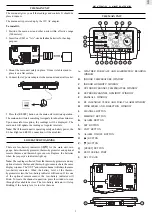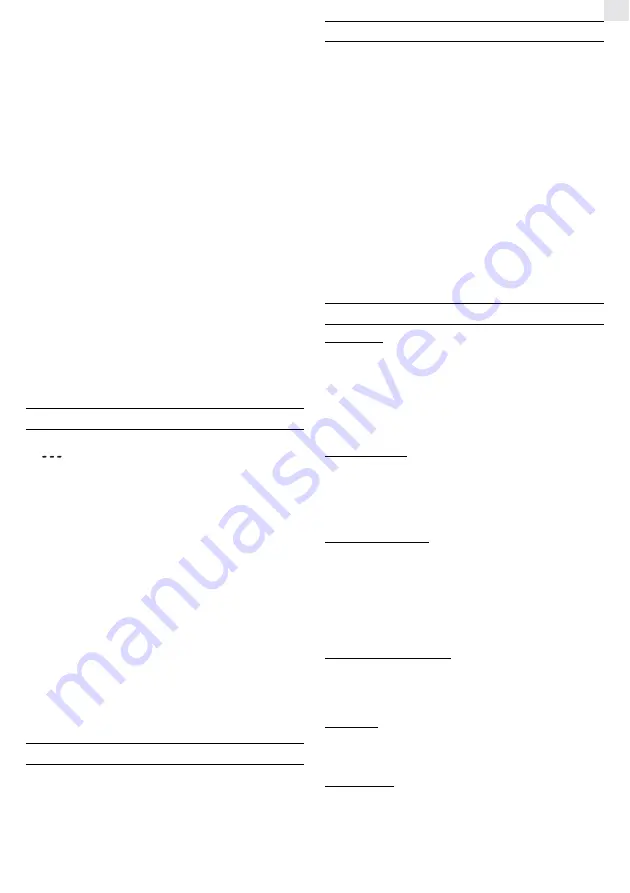
7
GB
3. Press and hold [SET].
4. Press [
I
] and [
J
] for the desired setting.
5. Press [SET].
For temperatures and humidity, the high and low alarms can be set
in sequence. After entering the value for one alarm, you will be
prompted to enter the value for the other.
A weather alarm is activated once set. When the set criteria is met,
an alarm will go off and the current reading will flash together with
the corresponding indicator.
If that happens in the outdoor/channel temperature or humidity
window, the “OUT” indicator will flash to show that the criteria set
for the outdoor thermo-hygrometer has been met. If it is one of the
separate sensors, the [CHANNEL] indicator will flash. Press the
window repeatedly to locate the channel in question.
When a weather alarm goes off, press any button to stop the alarm.
The alarm is still active until you deactivate the function or the
criteria is no longer met.
To do so,
1. Press the window containing the weather element you want to
set.
2. Press [ALARM].
3. Press [ALARM ON/OFF] to deactivate the function.
To turn on the function again, simply follow the same procedure
and press [ALARM ON/OFF].
DISCONNECTED SIGNALS
If without obvious reason the display for the main unit goes blank
or “
” are displayed, press and hold [CHANNEL] to enforce an
immediate search.
If that fails, check:
- All weather instruments are still in place.
- The batteries of the main unit and individual weather instruments
are still good. Replace them if necessary. Press and hold
[CHANNEL] to enforce an immediate search afterwards.
- The transmission is within range and path is cleared of obstacles
and interference. Shorten the distance if necessary.
Then press and hold [CHANNEL] again. The main unit will start
searching for all previously locked weather instruments.
If you want to add an new sensor, press the reset button on the new
sensor and then press channel to enforce the main unit to search.
Note: 1. Do not reset the sensors after the main unit has locked
those sensors, otherwise the main unit will no longer
receive the signal from those sensors.
2. If you have disconnected signals, you cannot clear the
memory.
THE RESET BUTTON
This button is only used when the system is operating in an
unfavorable way or malfunctioning. Use a blunt stylus to hold
down the button. The main unit will return to all default settings
and start searching for signals again.
Before resetting the main unit, you should do the same for all
weather instruments to ensure correct transmission and reception
of signals. Then press reset on the main unit.
MAINTENANCE
When handled properly, this unit is engineered to give you years
of satisfactory service. Here are a few product care instructions:
1. Do not immerse the unit in water. If the unit comes in contact
with water, dry it immediately with a soft lint-free cloth.
2. Do not clean the unit with abrasive or corrosive materials.
Abrasive cleaning agents may scratch the plastic parts and
corrode the electronic circuit.
3. Do not subject the unit to excessive: force, shock, dust,
temperature, or humidity. Such treatment may result in
malfunction, a shorter electronic life span, damaged batteries, or
distorted parts.
4. Do not tamper with the unit’s internal components. Doing so
will terminate the unit’s warranty and may cause damage. The
unit contains no user-serviceable parts.
5. Only use new batteries as specified in this instruction manual.
Do not mix new and old batteries as the old batteries may leak.
6. Read this instruction manual thoroughly before operating the unit.
SPECIFICATIONS
Temperature
Proposed Operating Range : Indoor ..... -5°C to 50°C
( 23°F to 122°F )
: Outoor ..... -20°C to 60°C
( -4°F to 140°F )
Resolution
: 0.1°C (0.2°F)
(indoor and outdoor)
Relative Humidity
Measuring Range
: 2 to 98% RH
(indoor and outdoor)
Resolution
: 1% RH
(indoor and outdoor)
Dew Point Temperature
Measuring Range
: Indoor ..... 0°C to 49°C
( 32°F to 120.2°F )
: Outoor ..... -10°C to 60°C
( 14°F to 140°F )
Resolution
: 1°C (2°F)
(indoor and outdoor)
Barometric Pressure / Trend
Measuring Range
: 795 to 1050 mb
(23.48 to 31.01 inHg)
Resolution
: 1 mb (0.03 inHg)
Wind Speed
Measuring Range
: 0 to 56 m/s (0 to 125.3 mph)
Resolution
: 0.2 m/s (0.4 mph) (typical)
Wind Direction
Measuring Range
: 0° to 359° (Degrees)
Digital Resolution
: 1° (typical)
Graphical Resolution
: 10°