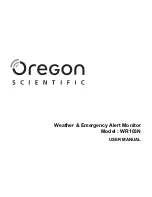EN
17
Corresponding with the “
Test
” icon, the following broadcast
will be made immediately after sounding the Test alarm:
“This is the National Weather Service Office in ... (city) ....
The preceding signal was a test of the Weather Radio
Station ... (call sign) ... public warning system. During
potentially dangerous weather situations, specially built
receivers can be automatically activated by this signal to
warn of the impending hazard. Tests of this signal and
receivers’ performance are normally conducted by the
National Weather Service at ... (time) ... each Wednesday.
If there is a threat of severe weather, the test will be
postponed to the next good-weather day. Reception of
this broadcast, and especially the warning alarm, will
vary at any given location. This variability, normally more
noticeable at greater distances from the transmitter, can
occur even though you are using a good quality receiver
in good working order. To provide the most consistent and
dependable warning service possible, the warning alarm will
be activated for hazardous watches and warnings for the
following counties .... (list of counties)...”
When more than 1 state is involved, the names of the
states will always preceed the names of the counties in
that state.
If the
Test
is cancelled due to the threat of severe
weather, the Test broadcast schedule will resume with
the next available good-weather day.
If you have any questions regarding alarm tests or to
verify if a test was conducted, contact the programming
office of your local NOAA Weather Radio station.
SAME MESSAGES
The WR103N receives SAME warning messages in 3
classifications depending upon the level of emergency:
Warning
,
Watch
and
Statement
. In addition to these 3
classifications, there is another type of message -
Test
.
The purpose of this NWR service is to assist you in
verifying that your WR103N NOAA weather radio is set-
up and working properly. Each week the National Weather
Service Office will broadcast a test message in SAME
format. To receive the Test message, your WR103N
needs to be in NOAA-on, NOAA-standby, or NOAA-
mute mode with a county code and NWR channel
selected and programmed into the radio. If your WR103N
is properly set, a flashing “
Test
” icon will be displayed on
the LCD when a
Test
message is received. The “
Test
”
icon will continue to flash for over an hour after the Test
message is received.
NOAA Weather Radio stations broadcast the Test Message
every Wednesday between 10:00AM and Noon, local
time. (Test messages may also be sent on other days
and times when there is a threat of severe weather in the
listening area or for other reasons).