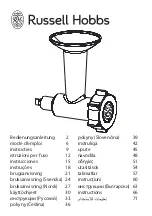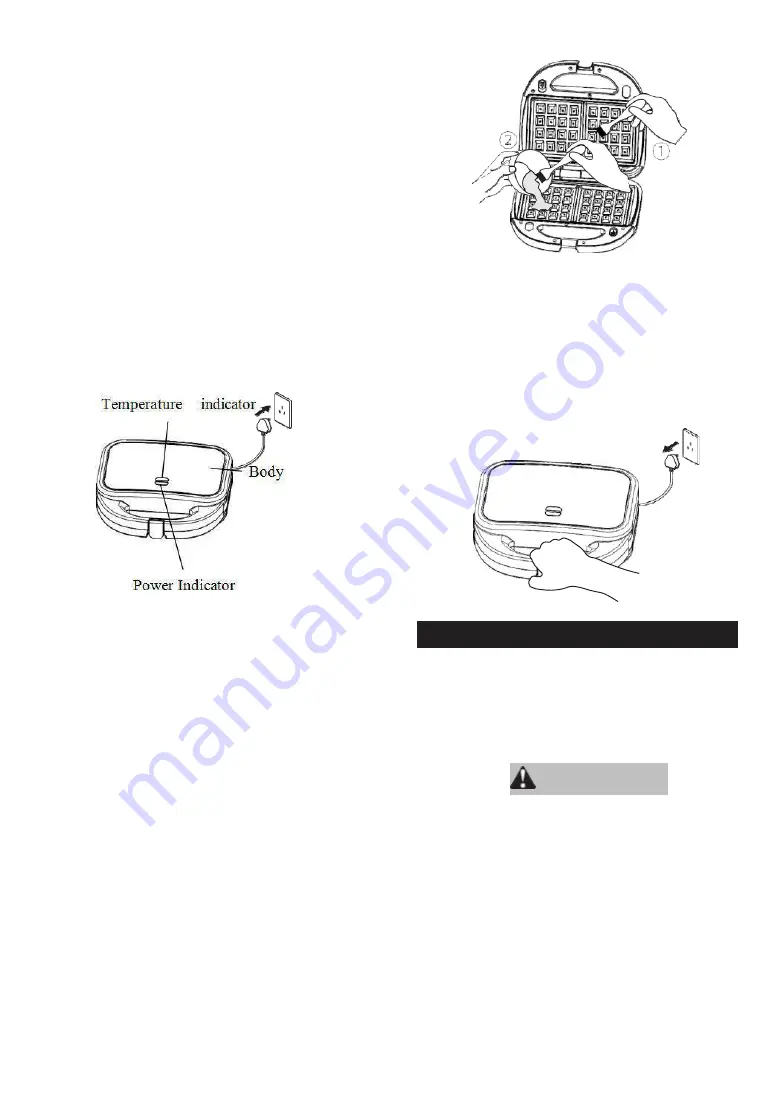
8
Install the baking tray.
Install the baking tray in the
direction of inserting the baking
tray. (page 7)
Preheat
Make sure there is no food in the
machine, cover the upper cover, then
plug in the power supply, the power
indicator light is on (red), and the
preheating is completed when the
temperature indicator light is on
(green), and it is ready for the next
step.
At the beginning of use, it will release
odor, which is a normal phenomenon
and is not a fault, which will gradually
disappear during use.
Put ingredients inside
Open the upper cover, gently brush a
layer of edible oil on the baking tray
with a brush if necessary
※
, then add
the prepared ingredients, cover the
upper cover and fasten the lock catch.
※
To prevent oil dripping, causing
cleaning troubles,please do not dip
too much edible oil.
After the ingredients are put in, the
temperature indicator may go out and
then light up again due to temperature
change, which is not a fault.
If it is difficult to fasten the lock catch,
it may be that too much stuffing is put
in, too thick, or the bread is too thick.
Do not fasten the lock catch with force.
Start baking
Bake according to the time required for
each recipe. The side or top of the
machine body may touch the hot air,
please pay attention carefully.
After baking, unplug the power plug.
If continuous baking is needed, please
wait for the temperature indicator to be
on before repeating steps 5-7.
METHOD OF CLEANING
Please unplug the power plug before
cleaning, and make sure the product has
completely cooled before taking out the
baking tray.
Attention
Do not use gasoline, alcohol, bleach,
polishing powder, metal brush or nylon
brush, etc., otherwise the surface of the
product will be damaged.
Please do not use metal objects, which
may scratch and damage the non-stick
coating of the baking tray.
Do not use the dishwasher for cleaning.