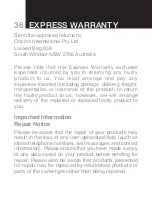32
Express Warranty (Australia)
This Express Warranty is provided by Oricom
International Pty Ltd ABN 46 086 116 369, Unit 1, 4
Sovereign Place, South Windsor NSW 2756, herein
after referred to as “Oricom”.
Oricom warrants that the product is free from defects
in materials or workmanship during the Express
Warranty Period. This Express Warranty does not
extend to any product from which the serial number
has been removed or was purchased outside of
Australia.
The benefits of this Express Warranty are in addition
to other rights and remedies you may have under
the Australian Consumer Law. Our goods come
with guarantees that cannot be excluded under
the Australian Consumer Law. You are entitled
to a replacement or refund for a major failure and
compensation for any other reasonably foreseeable
loss or damage. You are also entitled to have the
goods repaired or replaced if the goods fail to be of
acceptable quality and the failure does not amount to
a major failure. In the event of a minor failure, Oricom
reserves the right to choose to repair or replace the
product.
The Express Warranty Period will be a period of 3
years beginning on the date of purchase of the product
evidenced by your dated sales receipt. You are
required to provide proof of purchase as a condition of
receiving Express Warranty services.
eXPreSS Warranty
eXPreSS Warranty
Summary of Contents for Secure740
Page 15: ...13 MENU options and Functions...
Page 20: ...18 MENU options and Functions...
Page 21: ...19 Settings 4 Settings...
Page 22: ...20 Settings 4 1 Language Setting You can select the language in the settings menu...
Page 23: ...21 Settings 4 2 Brightness Setting You can set the brightness level in the settings menu...
Page 24: ...22 Settings 4 3 Date Time Setting You can set the date and time in the settings menu...
Page 26: ...24 Settings 4 5 Temperature C F switch You can switch between C F in the Temp C F setting...
Page 27: ...25 Settings 4 6 Frequency You can switch between 60Hz 50Hz in the Frequency setting...
Page 39: ......