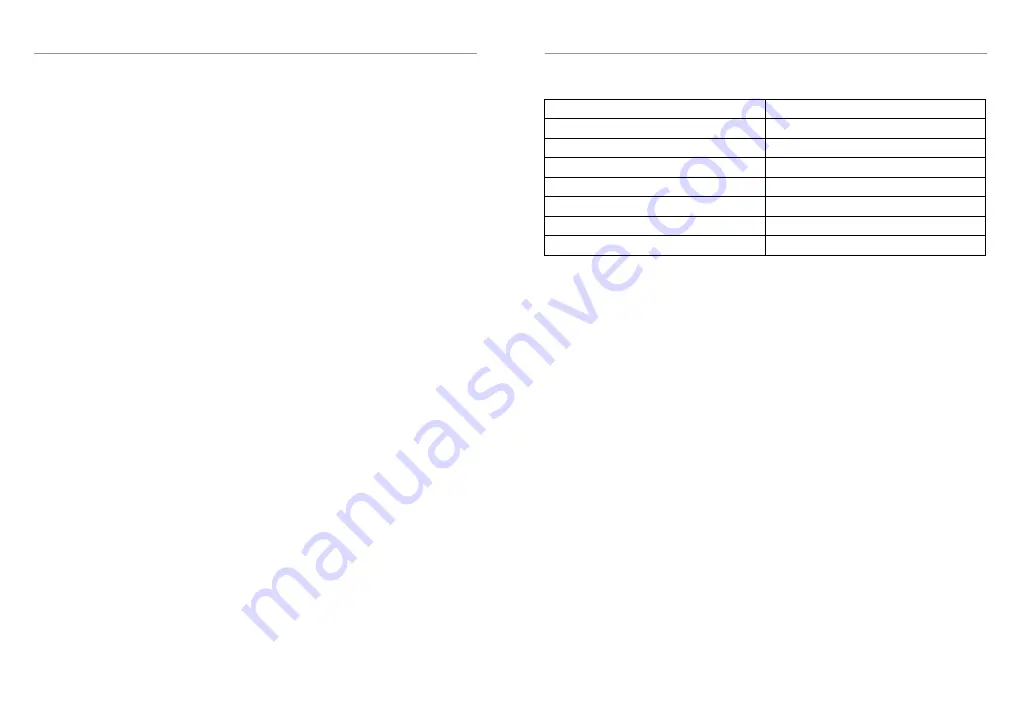
Operation
18
19
Specifications
Busy Channel Lock (BCL)
The BCL prevents you from accidentally transmitting while the channel
is in use.
1. Press
and hold
the MENU button for 2 seconds, the display will
show
Light
2. Press the MENU button again
five times
, the display will show
bCL
3. Rotate the X control to select between BCL ON and BCL OFF. When
BCL is on the display will show
BCL
60 Rx channels
The UHF080 has 60 receive only channels which can be programmed
from 450MHz to 512MHz in steps of 12.5KHz.
To program a receive channel.
1. Press the 60Rx button, the display will show channel
41
To select a
different channel use the Channel control.
2. Press the PRI button, the
450
in the frequency display will start
blinking, use the Channel control to select the desired MHz.
3. Press the PRI button, the
000
in the frequency display will start
blinking, use the Channel control to select the desired KHz.
4. Press MEM, the frequency is stored to that channel.
Factory Reset
Should it be necessary you can return all the UHF080 settings to the
factory defaults to do this.
1. Switch the unit OFF.
2. Press
and hold
the CALL button.
3. While
still holding
the CALL button, turn the power switch to ON,
this will reset the factory defaults.
Specifications
Available Tx Channels
38
Power Output
5 Watts
CTCSS Sub Channels
38 per channel
DCS Codes
104 per channel
Receive only channel Range
450MHz to 512Mhz in 12.5KHz steps
Input Voltage
10VDC to 15VDC
In-line fuse rating
2 Amps
Antenna Impedance
50 Ohms































