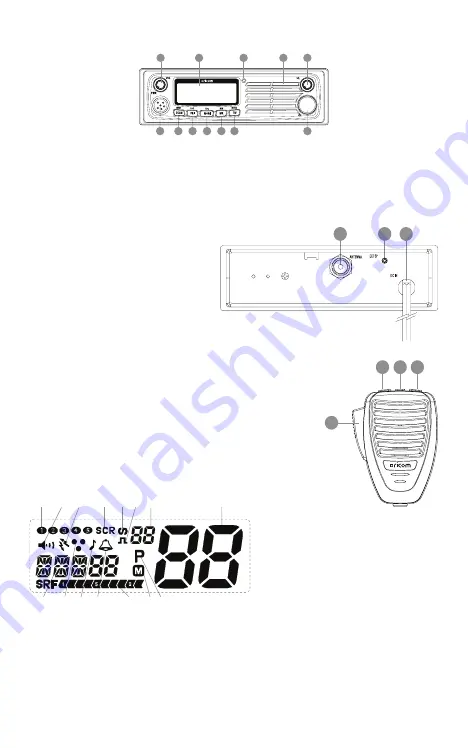
2
Controls and Indicators
Front View
6
12
7
8
9
10
11
1
5
2
4
3
1. Rotary On/Off switch and Volume control
2. LCD display
3. RX/TX LED indicator
4. Speaker
5. Rotary Squelch control
6. Rotary Channel control
7. Triple watch/Menu
8. Memory recall/Memory write
9. Monitor On/Off/Tone squelch On/Off
10. Priority channel recall/Key lock
11. Scan/Memory skip
12. Microphone connector
Rear View of Radio
1. Antenna connection
2. 3.5mm external jack for
optional 8 ohm speaker
3. Power supply connection
Microphone
1. Push to talk
2. Channel Down
3. Channel Up
4. Instant Channel
INS: Priority channel recall
You can select a priority channel in the
menu under the “PRI” setting.
Your can recall priority channel by pressing INS button.
LCD Icons & Indicators
8
15
1
2 3
4
5
12
13
6 7
10 11
14
9
1. Memory address
2. Monitor on
3. Duplex on
4. Scrambler on
5. CTCSS on
6. DCS on
7. CTCSS or DCS channel display
8. Channel display
9. Status display
10. Triple watch on
11. Beep tone on
12. Roger Beep tone on
13. Signal strength & TX meter
14. Memory channel
15. Priority channel on
1
2
3
2 4 3
1
























