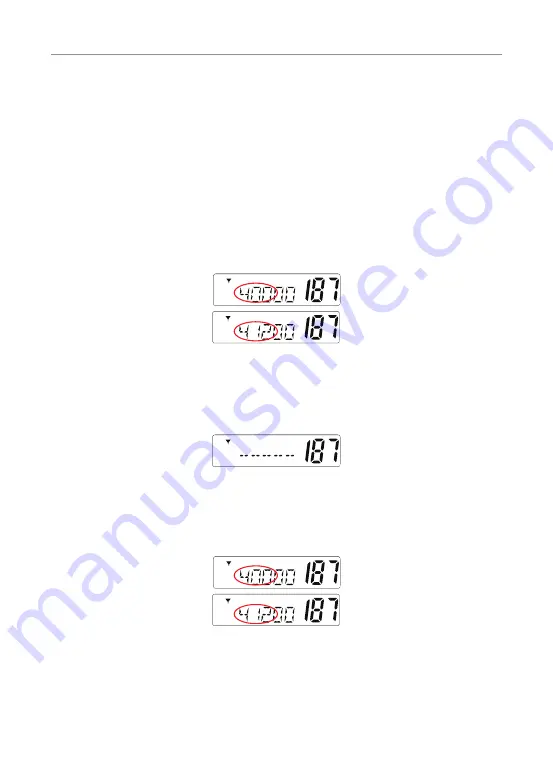
28
Operations
200 Receive (RX) only Channels
Manual Programming
The UHF Radio has a wide band search feature which will allow you to search
Frequencies ranging from 400-512MHz (in 12.5KHz steps). You may search the
full range or you may search one of 4 smaller bands separately.
Turn power on.
Briefly press the
F/DPX
button and then the Power button to access frequency
band range.
* Display will show default frequency band range.
Briefly press the power button, the frequency number should be blinking.
* you may use the rotary channel switch to select which channel you want.
(example;)
* Press and hold the
PRI/LO
button for 2 seconds, "400" first digits should be blinking.
* Rotary channel switch to select which 3 frequency digits you want.
(example;)









































