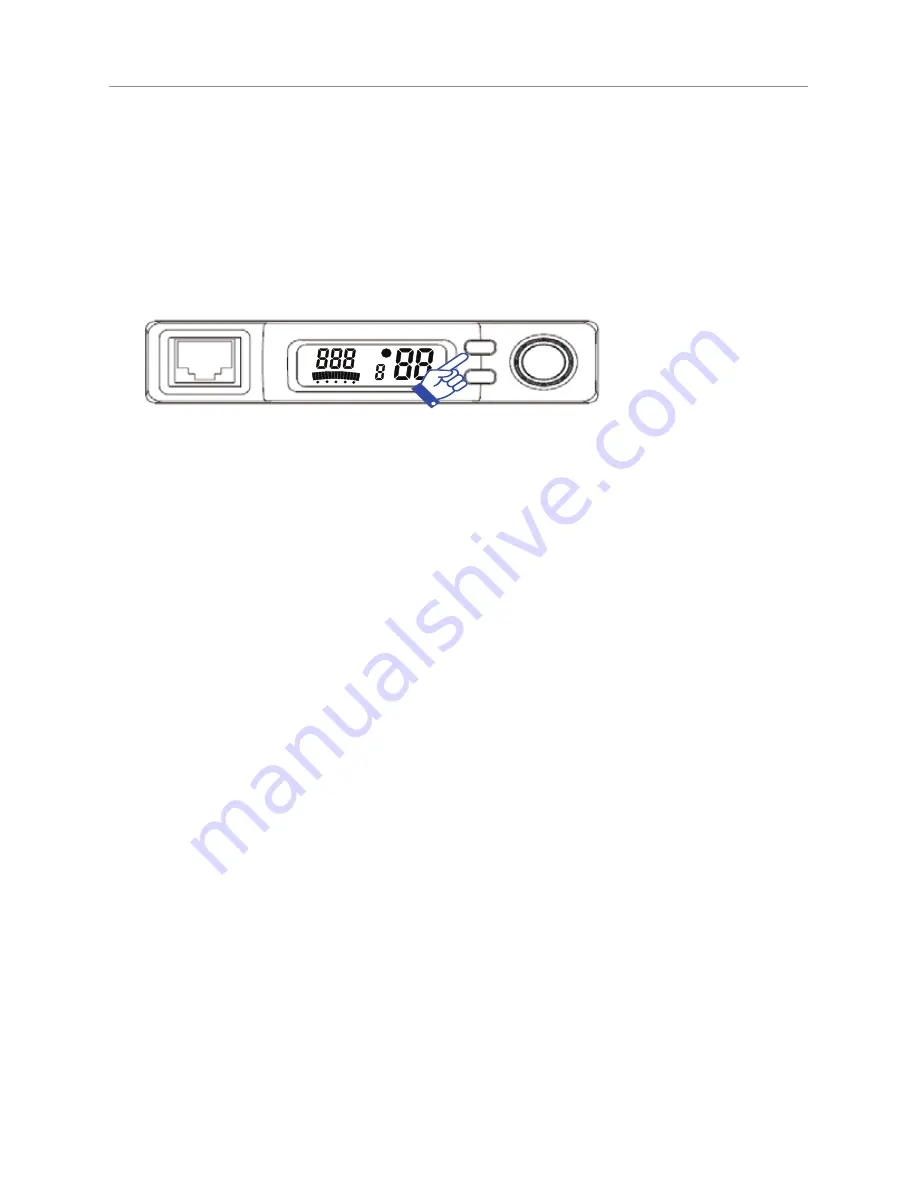
19
Monitor
1. Press hold the Menu/Monitor button.
If no signal is present. A hissing noise will indicate an empty
channel.
2. Press the Menu/Monitor button again to restore to it previous setting.
Scan
The radio SCAN function has the ability to allow programmable
channels to be scanned for groups of users.
When a signal is found, scanning will stop at that channel to
allow the signal to be heard, then resume scanning when the
cahnnel is clear again.
The scan resume time can be set as an optional pause of
p5(default).
1. Press Scan button and scanning will start. The scan dirction
can be changed at any time by rotating the channel selector
left or right.
2. To deactivate Scan, press Scan again.
Memory On/Off
1. Press and hold Scan/Mem button to store.
“
•
” will appear above the selected channel and short tone is
heard.
2. To remove the channel from SCAN memory, press and hold
Scan/Mem button once again. The “
•
” icon disappears.
Operations












































