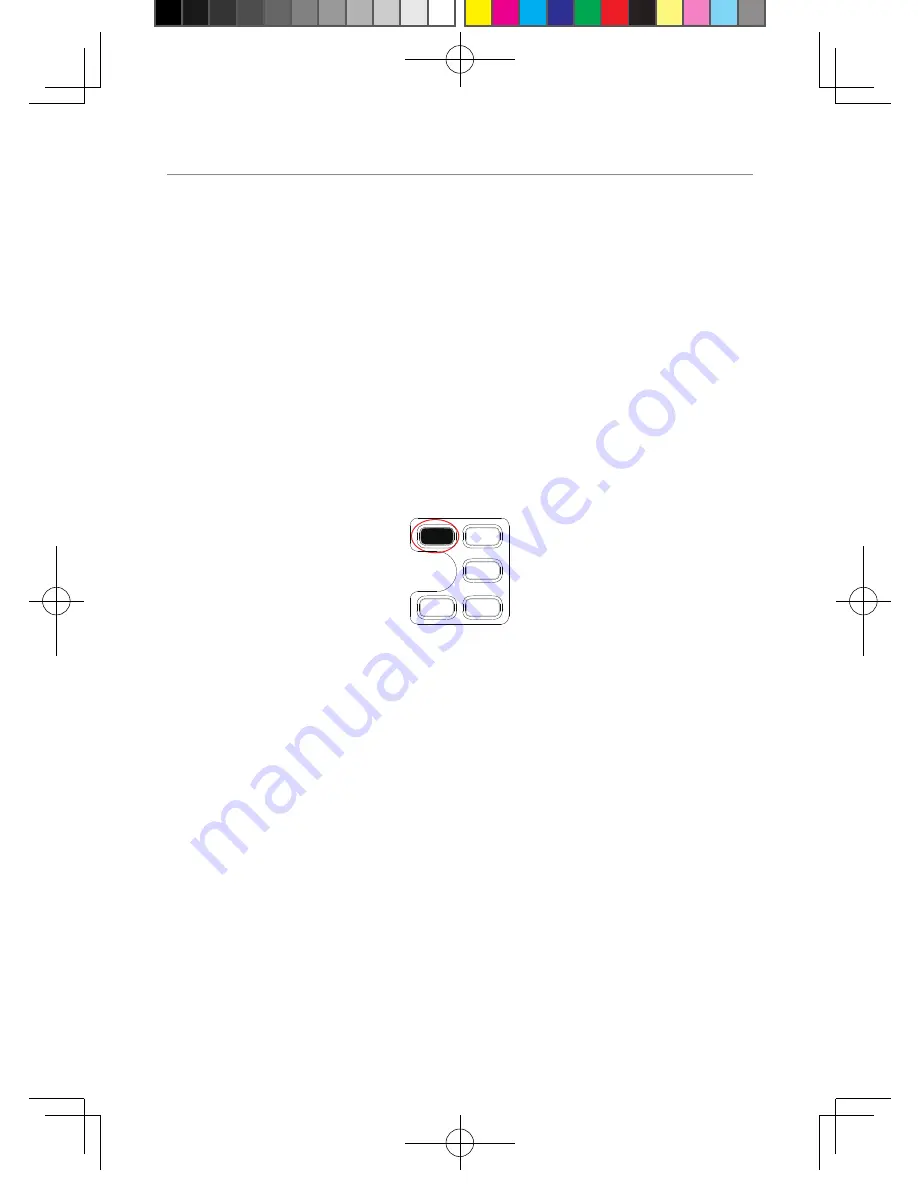
18
Entering, Editting and Storing a Selcall Name or ID number
1. Briefly press the
ID/CAL
button. The
CALL TO
mode will be selected and the
last-sent Selcall memory location will be displayed.
2. Rotate the Channel knob to select the required Selcall memory (locations
C0 to C9). If no ALPHA name or ID number has been programmed for that
memory, the radio will display ‘- - - - -’ otherwise it will display the last ALPHA
name or NUMERIC code programmed into that memory.
3. With the required memory location displayed, enter the required ALPHA name
or NUMERIC code as follows:
(a) Press and hold the
F/DPX
button until the radio beeps. The right hand
character will flash. Rotate the Channel knob to select the required letter or
number in the flashing character position.
SC / MEM
MO/TSQ
ID/CAL
PRI/LO
F/ DPX
The following characters are available:
A B C D E F G H I J K L M N O P Q R S T U V W X Y Z, 0 1 2 3 4 5 6 7 8 9 _ *-
(b) Briefly press the
F/DPX
button again to select the next character position.
(c) Repeat steps (a) and (b) to enter all 5 characters as required.
(d) Now press and hold the
F/DPX
button for 2 seconds. Then the radio will
beep when the name or number is stored.
Repeat the proceedure to add ALPHA names or numbers to any other Selcall
Idents stored in memory.
To exit CAL-TO mode
Briefly press the
ID/CAL
button. The radio will return to normal operation.
Receiving Selcalls
When the Radio receives an ID code that matches your Selcall ID, it will automatically
transmit an alarm tone. The caller’s Selcall ID name or number will be displayed.
Operations
UHF380_manual.indd 18
2013-3-8 8:56:18
















































