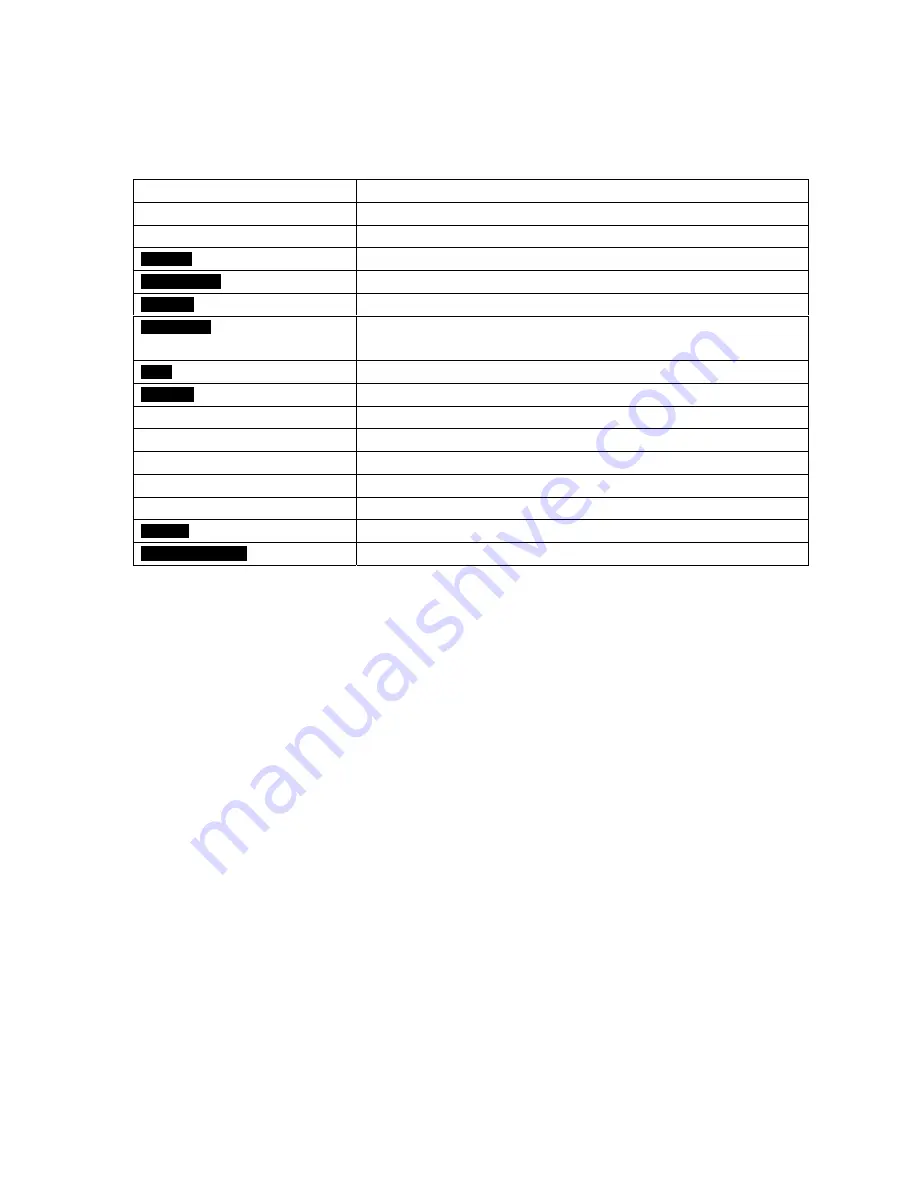
Display Information
Battery Icon(Full Capacity)
Battery Icon(Half Capacity)
Battery Icon(Empty/Low Battery)
PAIRING
Pairing status, press and hold MFB for 5-6 seconds
CONNECTED
The pairing is completed
Power on
Turn on
Connecting
When turning on the headset will connect with last device which you have
matched before. the screen shows “connecting”
ready
If haven’t connected with your device ,it will shows ”Ready”
Power off
Turn off
Signal status
AV service will show note icon.
Connected with headset will shows headset icon
if having incoming call ,will shows arrowhead icon
On the phone, it shows call icon
charging
charging
Charging complete
Charging finished































