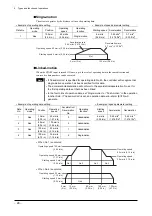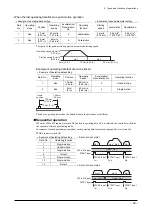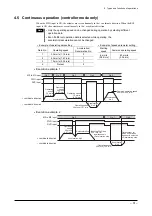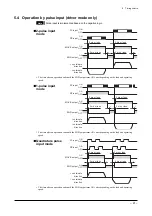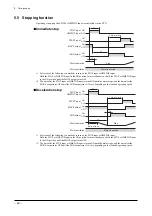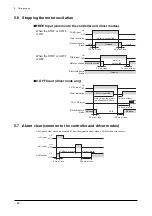4 Types and functions of operations
−
35
−
4.10 Stopping function
The STOP input signal is used to stop operation in the controller mode.
The HMSTOP input signal is used to stop return-to-home operation in the driver mode.
If either of these inputs turns ON, the motorized actuator will stop operating in accordance with the setting of
the I/O parameter “Stop action.” Operating stop using the STOP or HMSTOP input is controlled via the CPU.
Select one of the following four stop actions using the I/O parameter “Stop action”:
•
Immediate stop
•
Deceleration stop
•
Immediate stop+current OFF (not excited) +electromagnetic brake
actuated (This setting cannot be selected
by the HMSTOP input.)
•
Deceleration stop+current OFF (not excited) +electromagnetic brake actuated (This setting cannot be
selected by the HMSTOP input.)
4.11 Stopping the motor excitation
While the motor is not excited, the moving part can be moved manually.
The motor excitation can be stopped by turning ON the FREE input or C.OFF input. If the motor is operating
when the input is turned ON, the motor will stop immediately, after which the motor power will be cut off.
Signal name
Motor
Electromagnetic brake
FREE input (Controller mode, driver mode)
Not excited
Released
C.OFF input (Driver mode)
Not excited
Actuated
Summary of Contents for EZ limo ESMC-A2
Page 92: ......