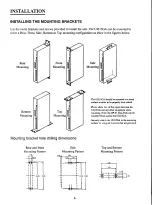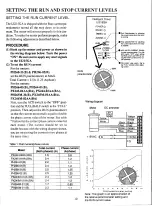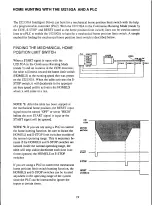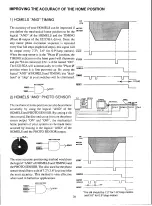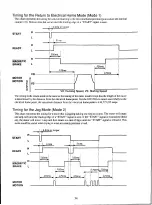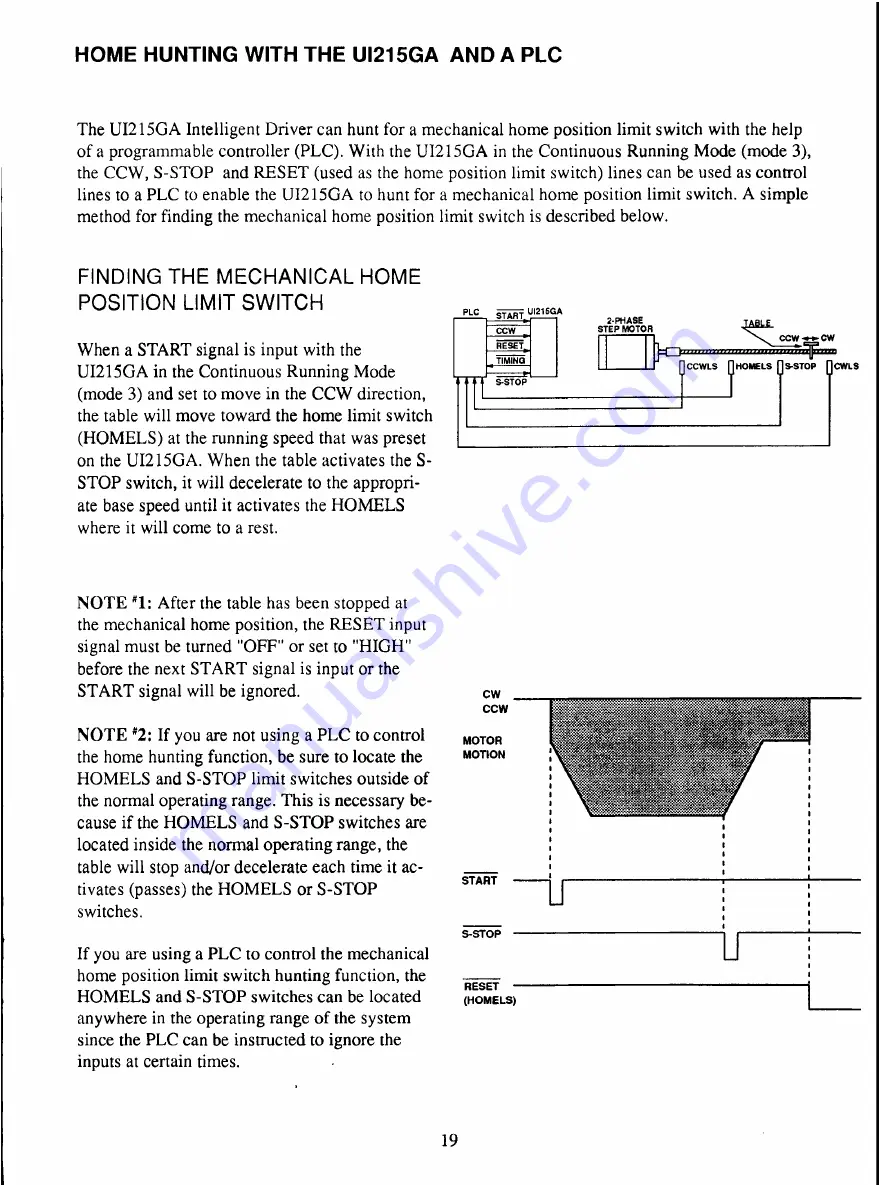
HOME HUNTING WITH THE UI215GA AND A PLC
PLC
START
U1215GA
2-PHASE
STEP MOTOR
�▶
C
W
CCW
RESET
TIMING
CCWLS
HOMELS
S-STOP OCWLS
S-STOP
The UI215GA Intelligent Driver can hunt for a mechanical home position limit switch with the help
of a programmable controller (PLC). With the UI215GA in the Continuous Running Mode (mode 3),
the CCW, S-STOP and RESET (used as the home position limit switch) lines can be used as control
lines to a PLC to enable the UI215GA to hunt for a mechanical home position limit switch. A simple
method for finding the mechanical home position limit switch is described below.
FINDING THE MECHANICAL HOME
POSITION LIMIT SWITCH
When a START signal is input with the
UI215GA in the Continuous Running Mode
(mode 3) and set to move in the CCW direction,
the table will move toward the home limit switch
(HOMELS) at the running speed that was preset
on the UI215GA. When the table activates the S-
STOP switch, it will decelerate to the appropri-
ate base speed until it activates the HOMELS
where it will come to a rest.
NOTE #1: After the table has been stopped at
the mechanical home position, the RESET input
signal must be turned "OFF" or set to "HIGH"
before the next START signal is input or the
START signal will be ignored.
NOTE '2: If you are not using a PLC to control
the home hunting function, be sure to locate the
HOMELS and S-STOP limit switches outside of
the normal operating range. This is necessary be-
cause if the HOMELS and S-STOP switches are
located inside the normal operating range, the
table will stop and/or decelerate each time it ac-
tivates (passes) the HOMELS or S-STOP
switches.
If you are using a PLC to control the mechanical
home position limit switch hunting function, the
HOMELS and S-STOP switches can be located
anywhere in the operating range of the system
since the PLC can be instructed to ignore the
inputs at certain times.
c w
CCW
MOTOR
MOTION
START - - L i
S-STOP
-:••••••%•••>kir
RESET
(HOMELS)
Ll
19