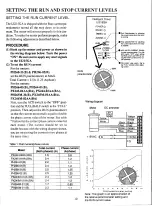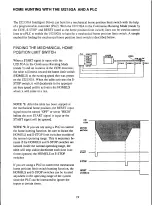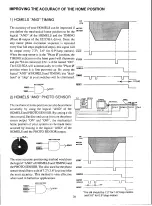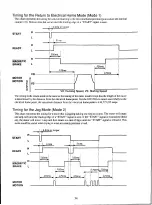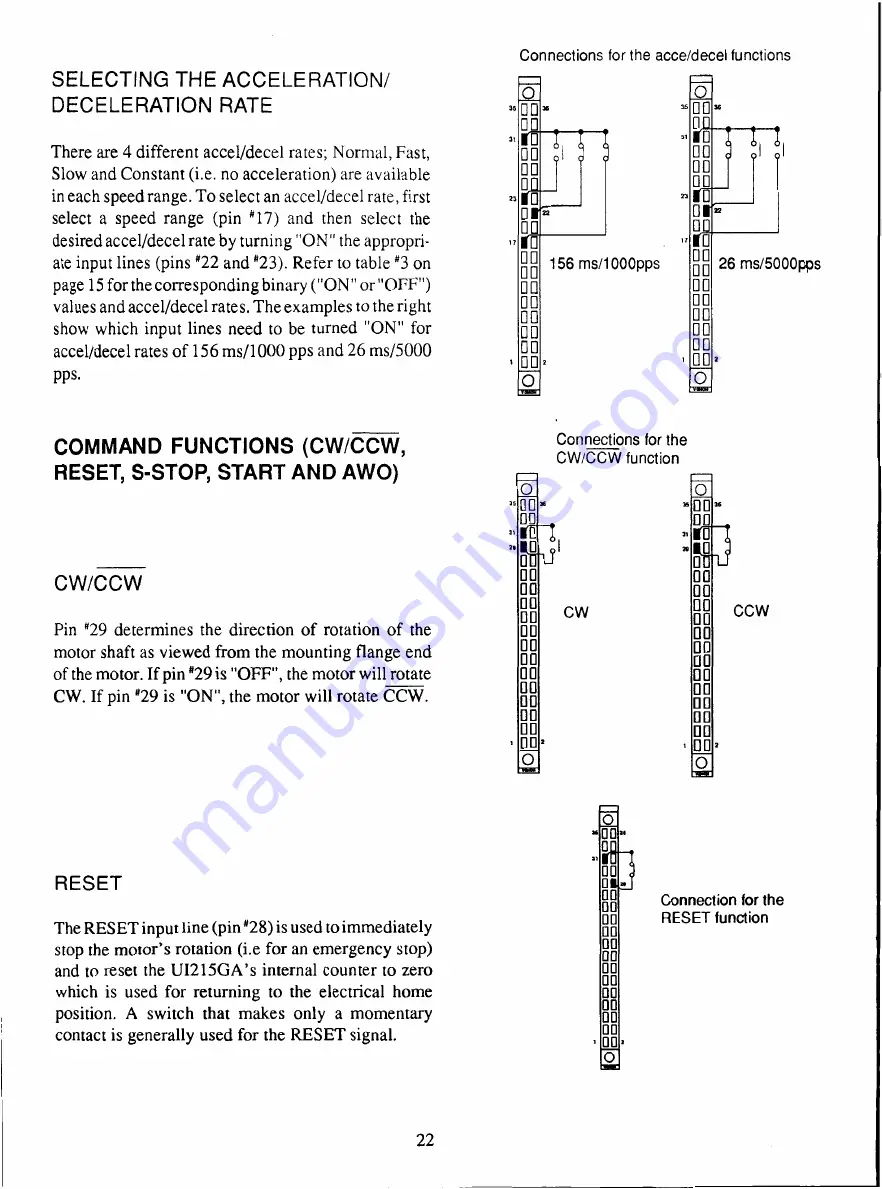
Connections for the acce/decel functions
SELECTING THE ACCELERATION/
DECELERATION RATE
There are 4 different accel/decel rates; Normal, Fast,
Slow and Constant (i.e. no acceleration) are available
in each speed range. To select an accel/decel rate, first
select a speed range (pin #17) and then select the
desired accel/decel rate by turning "ON" the appropri-
ate input lines (pins *22 and *23). Refer to table *3 on
page 15 for the corresponding binary ("ON" or "OFF")
values and accel/decel rates. The examples to the right
show which input lines need to be turned "ON" for
accel/decel rates of 156 ms/1000 pps and 26 ms/5000
pps.
COMMAND FUNCTIONS (CW/CCW,
RESET, S-STOP, START AND AWO)
CW/CCW
Pin #29 determines the direction of rotation of the
motor shaft as viewed from the mounting flange end
of the motor. If pin *29 is "OFF", the motor will rotate
CW. If pin *29 is "ON", the motor will rotate CCW.
RESET
The RESET input line (pin #28) is used to immediately
stop the motor's rotation (i.e for an emergency stop)
and to reset the UI215GA's internal counter to zero
which is used for returning to the electrical home
position. A switch that makes only a momentary
contact is generally used for the RESET signal.
35
3 '
23
17
35
31
29
0
Do
on
to
no
oo
1
no
0 r22
00
no
00
no
no
00
00
00
0 0 2
O
0
00
00
kpro
I j
156 ms/1000pps
00
00
00
00
00
00
00
00
00
00
00
00
00
0
35
2
35
3
23
17
Connections for the
CW/CCW function
CW
a
0
0
00
00
00
00
00
00
00
00
au
00
D000
00
00
00
0
3.
3.
35
29
0
00
35
00
00
1000
0r.
00
00
00
00
00
00
00
00
0 0 2
0
0
00
00
j
26 ms/5000pps
oo
00
00
00
00
00
00
00
00
00
00
00
00
00
0
36
2
CCW
Connection for the
RESET function
22