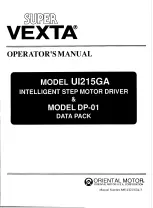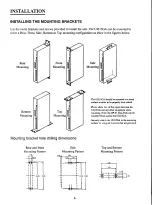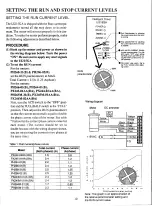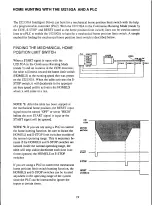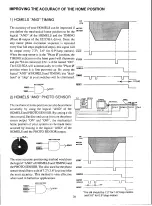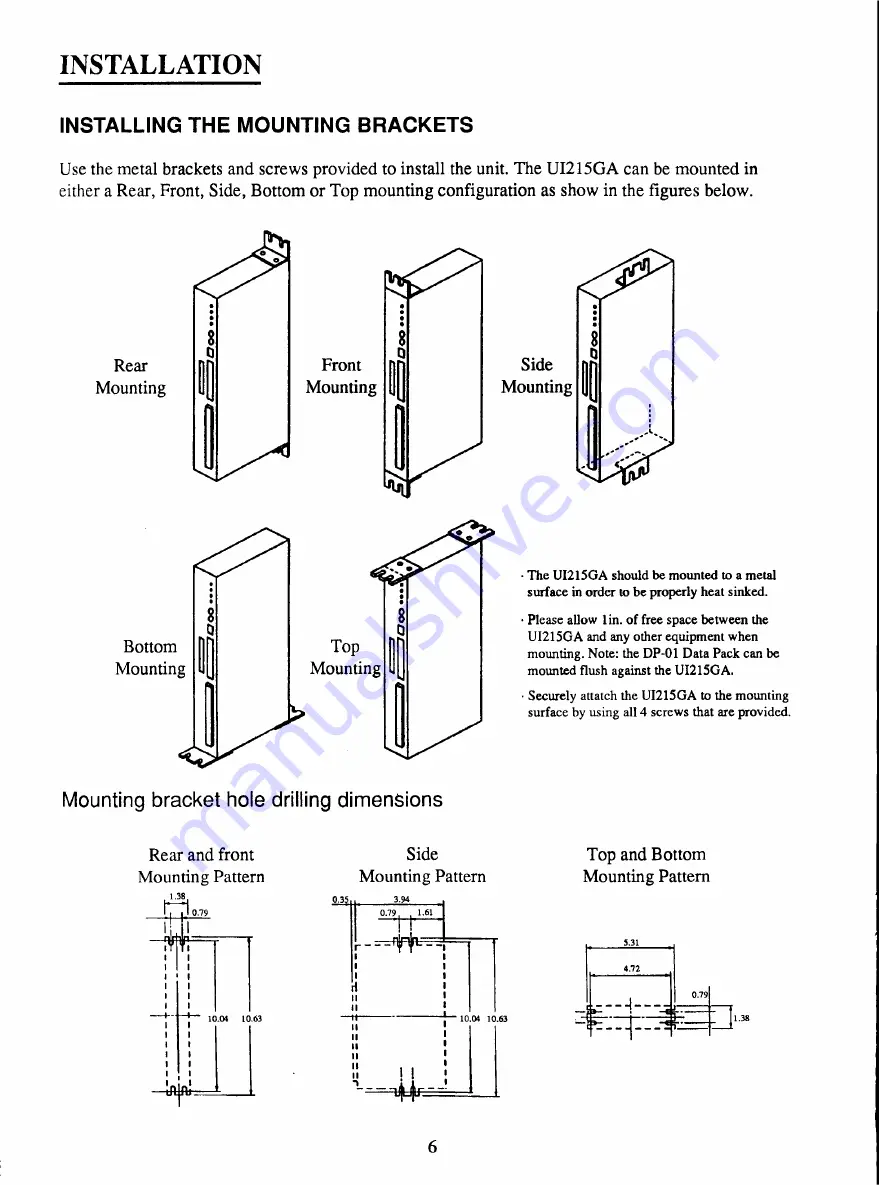
INSTALLATION
INSTALLING THE MOUNTING BRACKETS
Use the metal brackets and screws provided to install the unit. The UI215GA can be mounted in
either a Rear, Front, Side, Bottom or Top mounting configuration as show in the figures below.
Rear
Mounting
Bottom
Mounting
O
00
Front
Mounting
Top
Mounting
op
op
Mounting bracket hole drilling dimensions
Rear and front
Mounting Pattern
10.04 1 0 . 6 3
Side
Mounting
• The UI215GA should be mounted to a metal
surface in order to be properly heat sulked.
• Please allow lin. of free space between the
UI215GA and any other equipment when
mounting. Note: the DP-01 Data Pack can be
mounted flush against the UI215GA.
• Securely attatch the UI215GA to the mounting
surface by using all 4 screws that are provided.
Side
T
o
p
and Bottom
Mounting Pattern M o u n t i n g Pattern
0.35
3
.
9
4
0.79 1 . 6 1
0$-
10 04 1 0 . 6 3
1.38
6