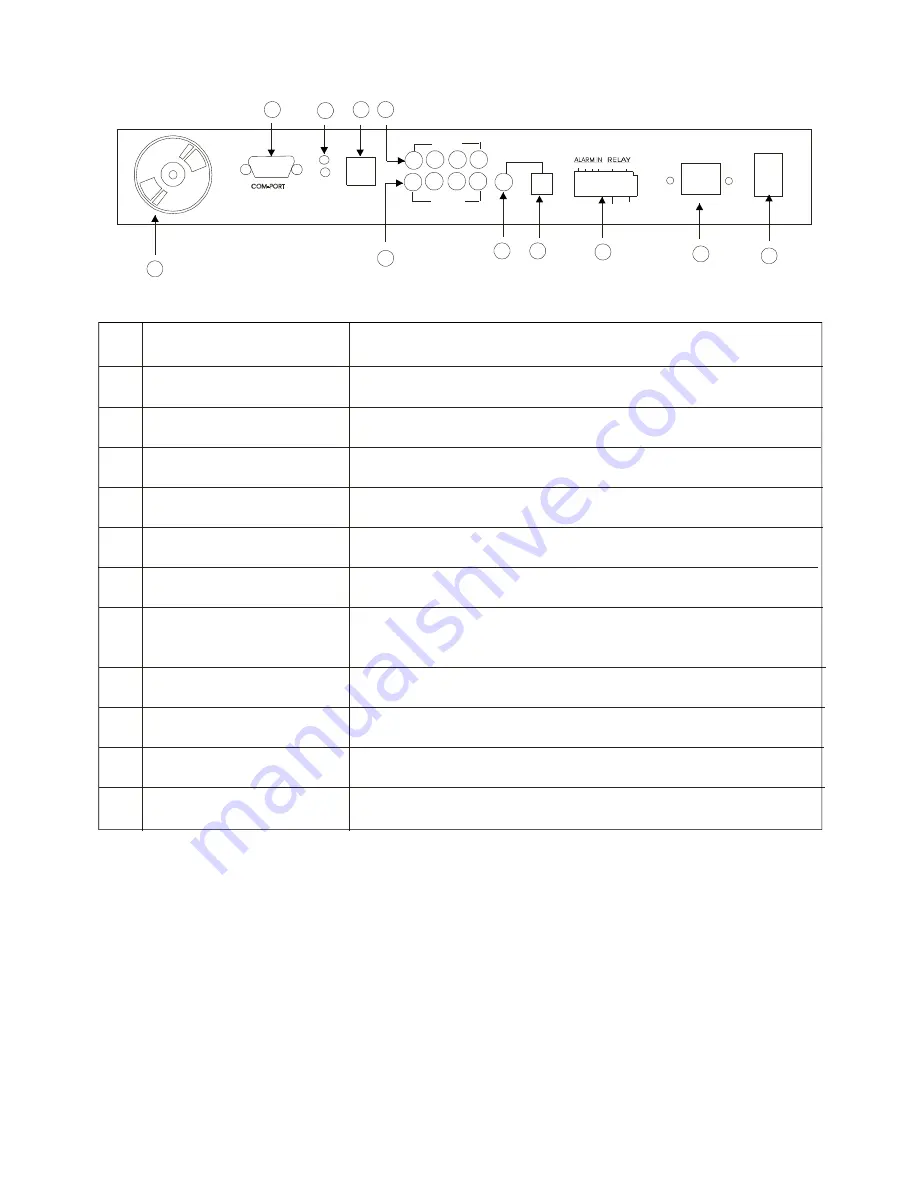
Part
Label
Functions
FAN
COM PORT
LED
ETHERNET
CAMERA OUT
CAMERA IN
MONITOR OUT
(BACKUP VIDEO OUT)
MONITOR OUT
ALARM IN/Relay
POWER
POWER SW
13
14
15
16
17
18
19
Fan
COM port for RS-485 interfaces which upon to request.
Network power indicator and network activate indicator .
Ethernet network interface .
Camera 1-4 video output with BNC connector
Camera 1-4 video input with BNC connector .
Composite video output which support VCR backup
devices.
Y/C Video output for connection to a monitor directly
8-Pin Alarm input and Relay output connector
AC90V~AC260V input
Power ON/OFF switcher
20
21
22
23
1 2 34
ETHERNE T
CA MERA
OUT
CAMERA IN
MO NTOR OUT
N. C N.O
POWER
GN D COM
AC 9 0...2 64V
13
1 4
15
16
17
18
19
20
21
22
23
CHAPTER 3
SETUP PROCEDURES
Press the MENU button to go into the main menu .
Use the
and
button to select items.
Press the ENTER button to confirm the selection .
Press the MENU to escape to exit the set up mode.
▲
▼
3

































