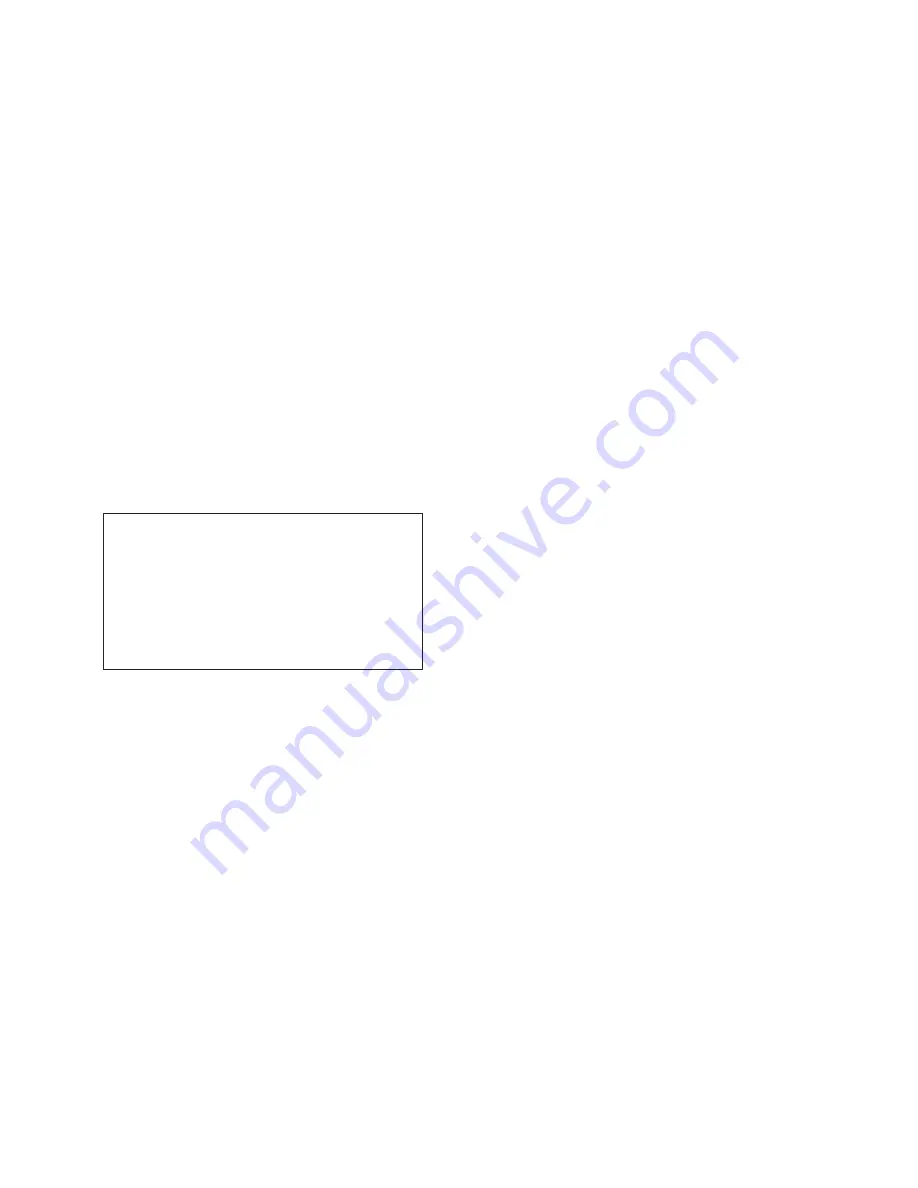
CAMERA SELECT
CH1 (CH1~CH4)
Use ENTER button to select the camera from CAM1-CAM4 to be adjusted ,
CAMERA RECORD
ON(ON /OFF )
Use ENTER button to select ON/OFF recording.
MOTION DETECTION
ON(ON /OFF )
Use ENTER button to select ON/OFF motion detection .
MOTION SENSITIVITY (1-10)
Use ENTER button to adjust sensitivity of motion detection for selected camera ,
initial number from 1 to 10 ,default value is 5 (STANDARD).
BRIGHTNESS STANDARD (1~10)
Use ENTER button to adjust the brightness of the selected camera .Initial number is 5
(STANDARD)
CONTRAST STANDARD (1~10)
Use ENTER button to adjust the hue of the selected camera . Initial number is 5
(STANDARD)
HUE STANDARD (1~10)
Use ENTER button to adjust the hue of the selected camera , Initial number is 5
(STANDARD)
EXIT
Exit from the CAMERA setup menu.
①
②
③
④
⑤
⑥
⑦
⑧
C.. Record Setup
RECORD SETUP
>RECORD MODE
NORMAL RECORD
15PS
ALARM RECORD
15PS
ALARM RECORD TIME
5SEC
RECORD QUALITY
HIGH
①
②
RECORD MODE
MUX (MUX /QUAD )
Use ENTER button to select MUX or QUAD
recording .
NORMAL RECORD FPS 15P
Use ENTER button to select recording speed .
15P means 15 fields per second ,
30P is the highest speed ,and
1P is the lowest .
There are a total of nine speed you can choose from . (FPS : Field per second )
Note : PAL: (1~4P/6P/8P/12P/25P) NTSC =15p,PAL=12P on default.
ALARM RECORD FPS 15P (1~5P/7P/10P/15P/30P)
Use ENTER button to select alarm recording speed when external alarm or motion
detection is triggered.
Note: PAL: (1~4P/6P/8P/12P/25P)
NTSC =15p,
PAL=12P on default.
ALARM RECORD FPS
(1~5P/7P/10P/15P/30P)
Use ENTER button to set the dwell time for alarm recording when external alarm . Or
motion When external alarm is triggered and within the dwell period :
-the screen will be switched into 4 format .
-the corresponding camera will be marked ID EXT .
RECORD QUALITY HIGH (HIGH /NORMAL /LOW)
Use ENTER button to select the BEST , HIGH ,MEDIUM OR LOW setting so there is a
total of four levels of recording quality that can be chosen from .The higher the quality ,
the higher the amount of storage will be consumed ,Thus , this setting should be
carefully chosen as it will affect the usage of hard disk storage .A table of relationship
between quality ,record speed and hard disks is attached for reference .
③
④
⑤
5

































