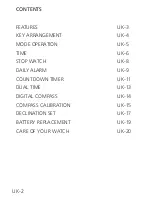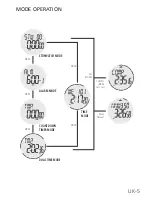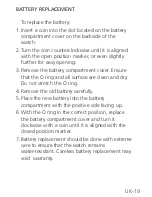UK-14
DIGITAL COMPASS
To Enter and exit the Digital Compass Mode
(refer to key option)
1. In any modes, the watch immediately starts a
Digital compass operation. The cardinal segments
start to rotate in the clockwise.
2. After about 1 second, the letters and digits
appear on the display to indicate the direction
that the 12 o’clock position of the watch is
pointing.
3. The digital compass continuous to take and
update the heading at 1 second interval.
4. Press MODE button to return to the last display
mode. Or automatically back to the last display
mode after 30 seconds.
Distortion message appears
1. If DISTORTION message always appears on the
display that indicates the magnetic field is
disturbed in your location, or
2. The digital compass is not properly calibrated.
You must calibrate it again in order to get reliable
heading.