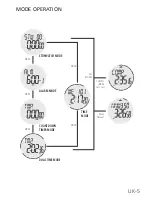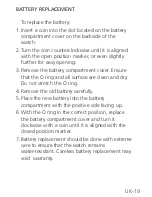UK-19
BATTERY REPLACEMENT
To replace the battery:
1. Insert a coin into the slot located on the battery
compartment cover on the backside of the
watch.
2. Turn the coin counterclockwise until it is aligned
with the open position marker, or even slightly
further for easy opening.
3. Remove the battery compartment cover. Ensure
that the O ring and all surface are clean and dry.
Do not stretch the O ring.
4. Remove the old battery carefully.
5. Place the new battery into the battery
compartment with the positive side facing up.
6. With the O ring in the correct position, replace
the battery compartment cover and turn it
clockwise with a coin until it is aligned with the
closed position marker.
7. Battery replacement should be done with extreme
care to ensure that the watch remains
water-resistant. Careless battery replacement may
void warranty.