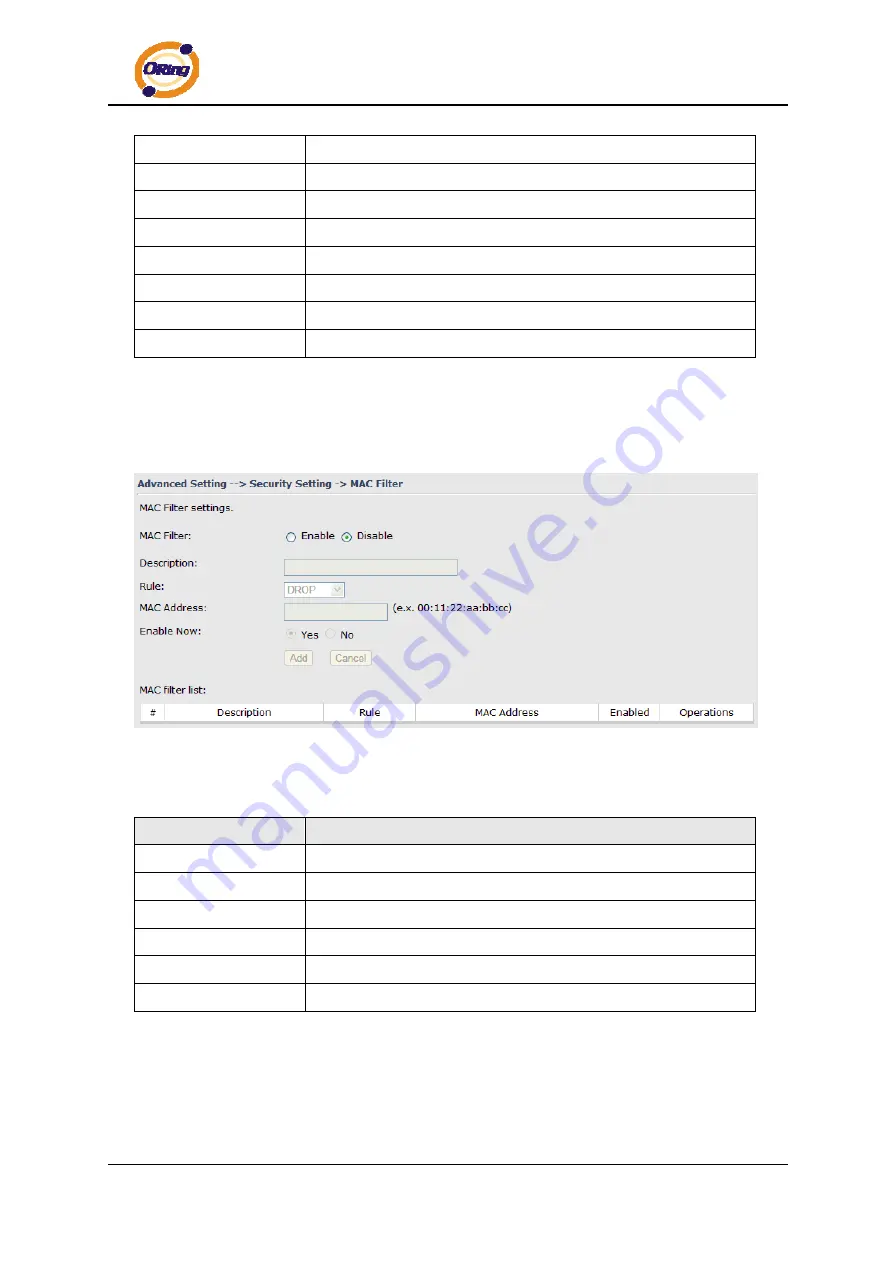
IMG-1312-D User’s Manual
IP Filter
Enable or disable the IP Filter.
Description
Enter description for the entry.
Rule
Select
DROP
,
ACCEPT
and
REJECT
rule for the entry.
Direction
Specify the direction of the data flow that is to be filtered.
IP Address
Enter the IP address of the source and destination computer.
Protocol
Choose which protocol to be filtered.
Enable Now
Enable the entry after adding it.
IP filter list
Click
edit
for editing the entry, click
Del
to delete the entry.
2. MAC Filter
Filters are used to deny or allow LAN computers from accessing the internet, according to
their MAC address.
MAC Filter
The following table describes the labels in this .
Label
Description
MAC Filter
Enable or disable the MAC Filter.
Description
Enter the description for the entry.
Rule
Select
DROP
,
ACCEPT
and
REJECT
rule for the entry.
MAC Address
Enter the MAC address to be filtered.
Enable Now
Enable the entry after adding it.
IP filter list
Click
Edit
for editing the entry, click
Del
to delete the entry.
VPN Setting
VPN Setting is settings that are used to create virtual private tunnels to remote VPN
gateways. The tunnel technology supports data confidentiality, data origin,
authentication and data integrity of network information by utilizing encapsulation
ORing Industrial Networking Corp……………………………………………………………….…35
Summary of Contents for IDS-1112
Page 5: ......
















































