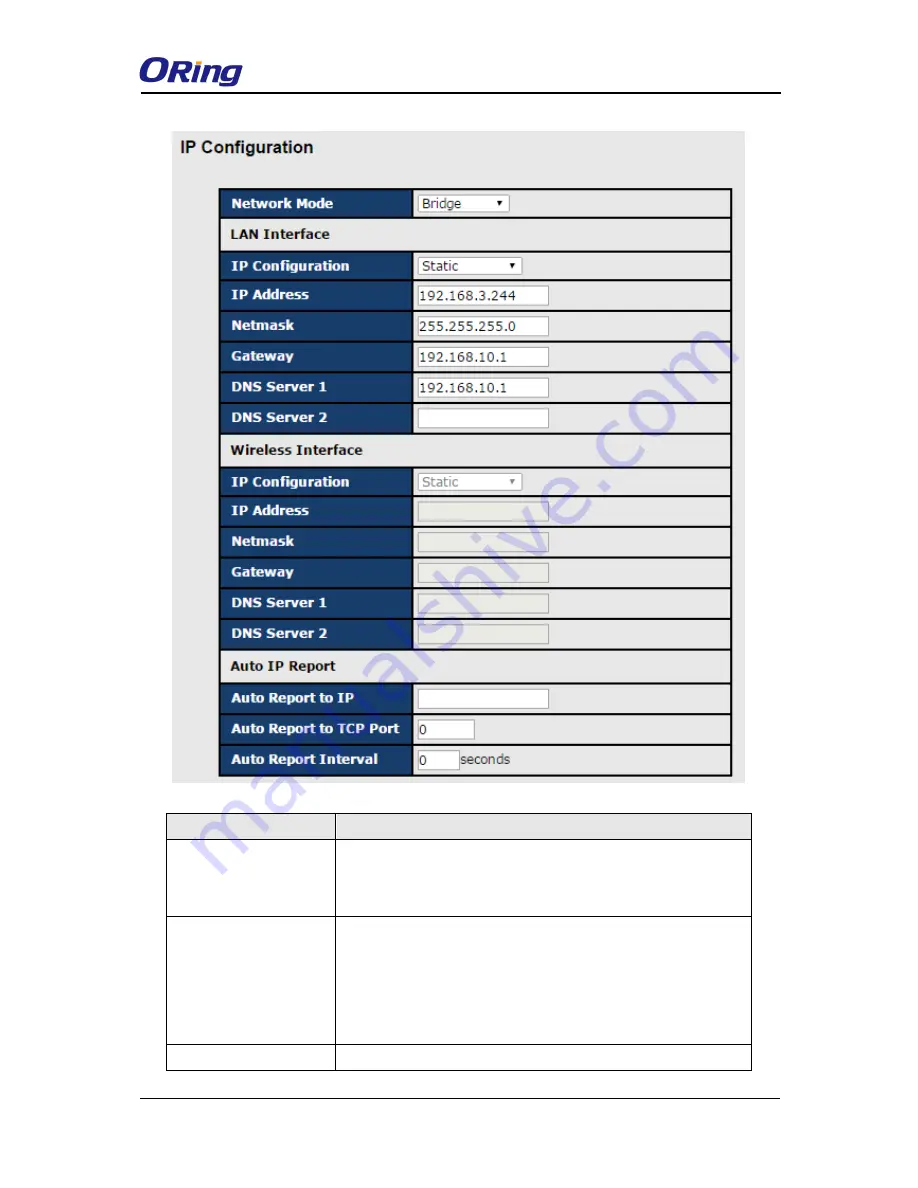
IDS-4312(+) Series User Manual
ORing Industrial Networking Corp
34
Label
Description
Network Mode
Two network modes are available. By enabling the bridge
mode, you can apply a second LAN port as a switching port to
connect with an Ethernet-based device.
IP Configuration
Choose to use a static or DHCP-assigned IP. If you choose
DHCP, the following fields will gray out.
Static
: Input an IP address for the device.
DHCP/BOOTP
: allows the IP address of the device to be
automatically assigned by a configuration server.
IP Address
Enter the IP address that identifies the server on the TCP/IP
















































