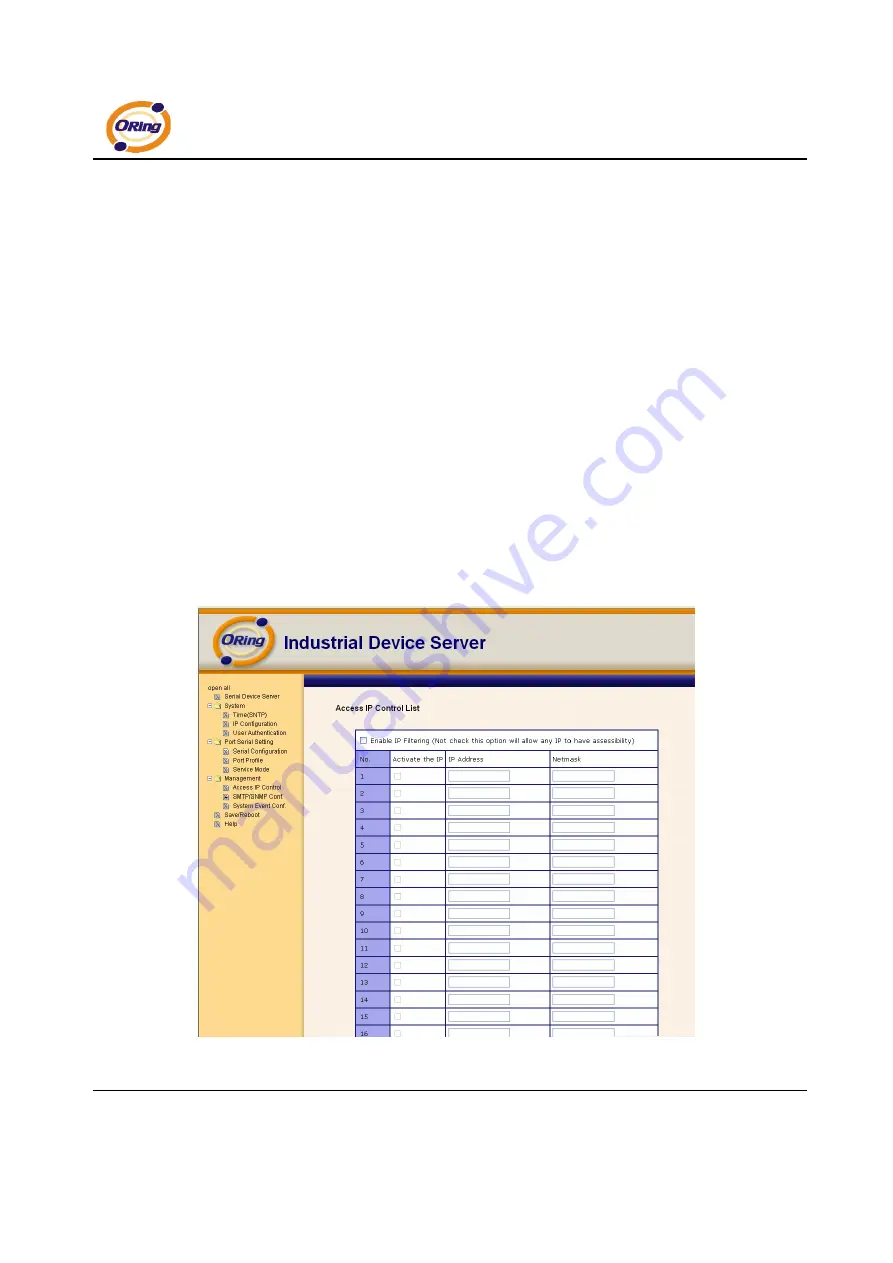
IDS-5011F Series User’s Manual
47
ORing Industrial Networking Corp.
5.2.1.3 Management
Access IP Control
Access IP Control Settings allow you to add or block the remote host IP
addresses to prevent unauthorized access. If host’s IP address is in the
accessible IP table, then the host will be allowed to access the DS. You can
choose one of the following cases by setting the parameter.
1. Only one host with a special IP address can access the device server, “
IP
address /255.255.255.255
” (e.g., “
192.168.0.1/255.255.255.255
”).
2. Hosts on a specific subnet can access the device server. “
IP
address/255.255.255.0
” (e.g., “
192.168.0.2/255.255.255.0
”)
3. Any host can access the device server. Disable this function by
un-checking the “
Enable IP Filter
” checkbox
Figure 5-26 Access IP
Summary of Contents for IDS-5011F Series
Page 4: ......









































