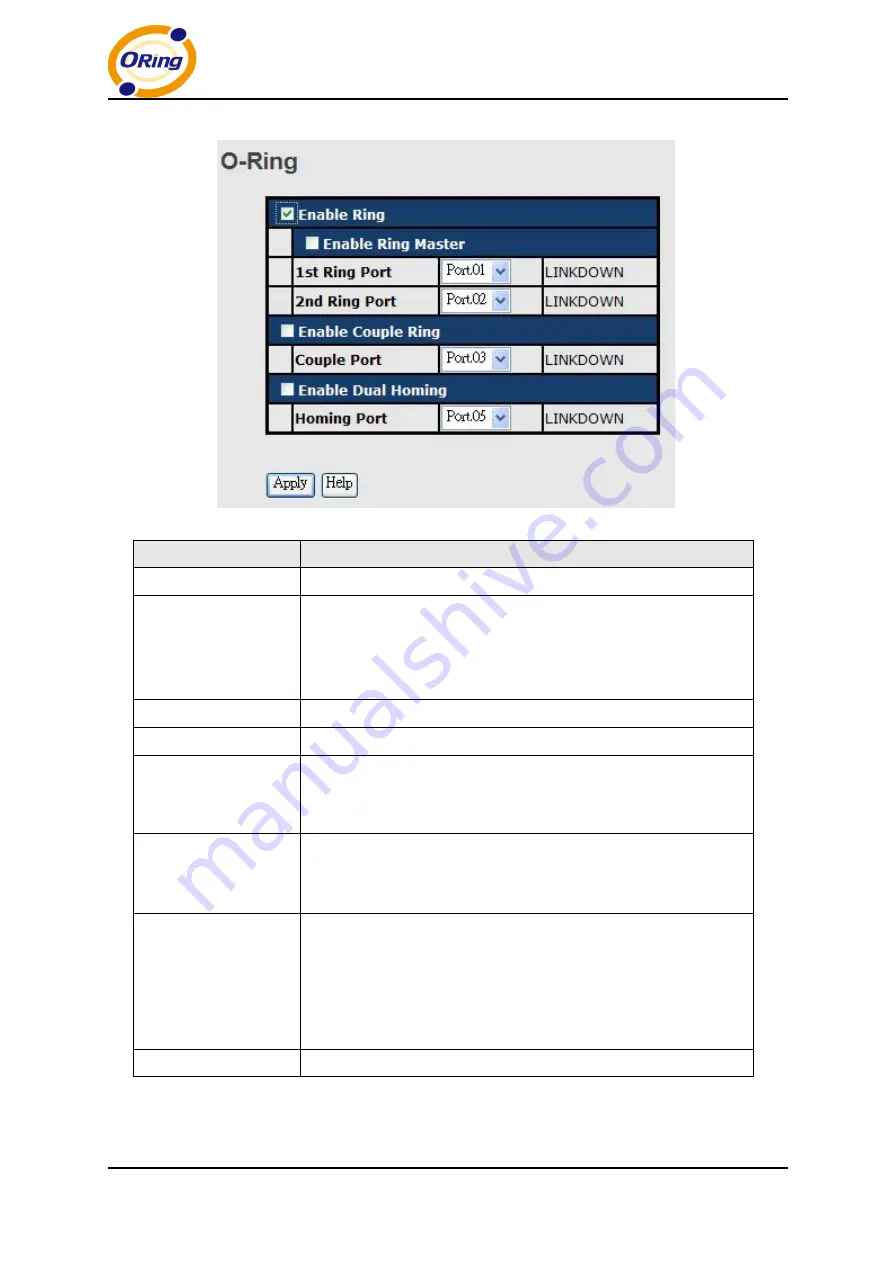
IES-P3073GC Series User Manual
ORing Industrial Networking Corp
20
Label
Description
Enable Ring
Check to enable O-Ring topology.
Enable Ring Master
Only one ring master is allowed in a ring. However, if more than
one switch are set to enable
Ring Master
, the switch with the
lowest MAC address will be the active ring master and the others
will be backup masters.
1st Ring Port
The primary port when the switch is ring master
2nd Ring Port
The backup port when the switch is ring master
Enable
Coupling
Ring
Check to enable
Coupling Ring
.
Coupling Ring
can divide a big
ring into two smaller rings to avoid network topology changes
affecting all switches. It is a good method for connecting two rings.
Couple Port
Ports for connecting multiple rings. A coupling ring needs four
switches to build an active and a backup link.
Links formed by the coupling ports will run in active/backup mode.
Enable Dual Homing
Check to enable
Dual Homing
. When
Dual Homing
is enabled,
the ring will be connected to normal switches through two RSTP
links (ex: backbone Switch). The two links work in active/backup
mode, and connect each ring to the normal switches in RSTP
mode.
Apply
Click to activate the configurations.
Note:
due to heavy loading, setting one switch as ring master and coupling ring at the same
time is not recommended.
















































