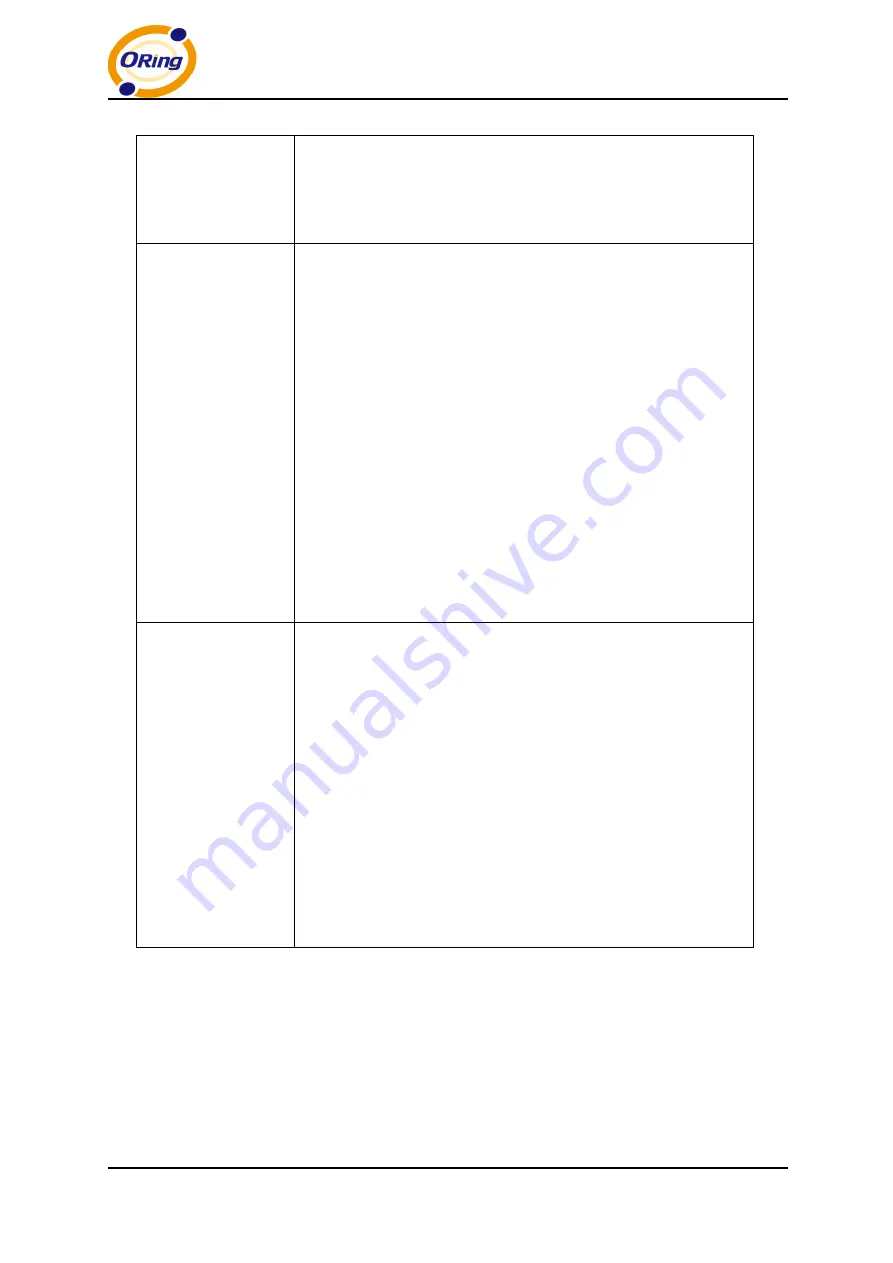
IES-P3073GC Series User Manual
ORing Industrial Networking Corp
63
Security Name (User ID)
: the name of the user to be added to the
table.
Group Name
: the name of the group
Click
Add
after inputting the information.
Access Table
The Access table lists the access rights and restrictions of the
various groups. 1. You can manage existing and add new tables in
this section. In Current Access Tables, select an entry you want to
remove and click
Remove
. In New Access Table, specify the
following information for a new entry:
Context Prefix
: the context name of the user as defined in the
context table.
Group Name
: set up the group.
Security Level
: the security level of the user
Context Match Rule
: the rule for matching context
Read View Name
: the read view name provided for the v3 user
Write View Name
: the write view name provided for the v3 user.
Notify View Name
: the notify view name provided for the v3 user.
Click
Add
after inputting the information.
MIBview Table
You can configure MIB views for users and groups by entering the
OID number of the MIB view. A MIB view consists of a family of
view subtrees which may be individually included in or
(occasionally) excluded from the view. Each view subtree is efined
by a combination of an OID subtree together with a bit string mask.
The view table is indexed by the view name and subtree OID
values.
In New MIBview Table, enter the following information:
ViewName
: the name of the view
Sub-Oid Tree
: fill in the Sub OID.
Type
: select the type as
excluded
or
included
.
Click
Add
after inputting the information.
5.6.4 Security
The switch supports five security functions: IP security, port security, MAC blacklist, static MAC
Forwarding, and 802.1x protocol.
IP Security
By setting up a secure IP list, only IP addresses in the list can manage the switch according to















































