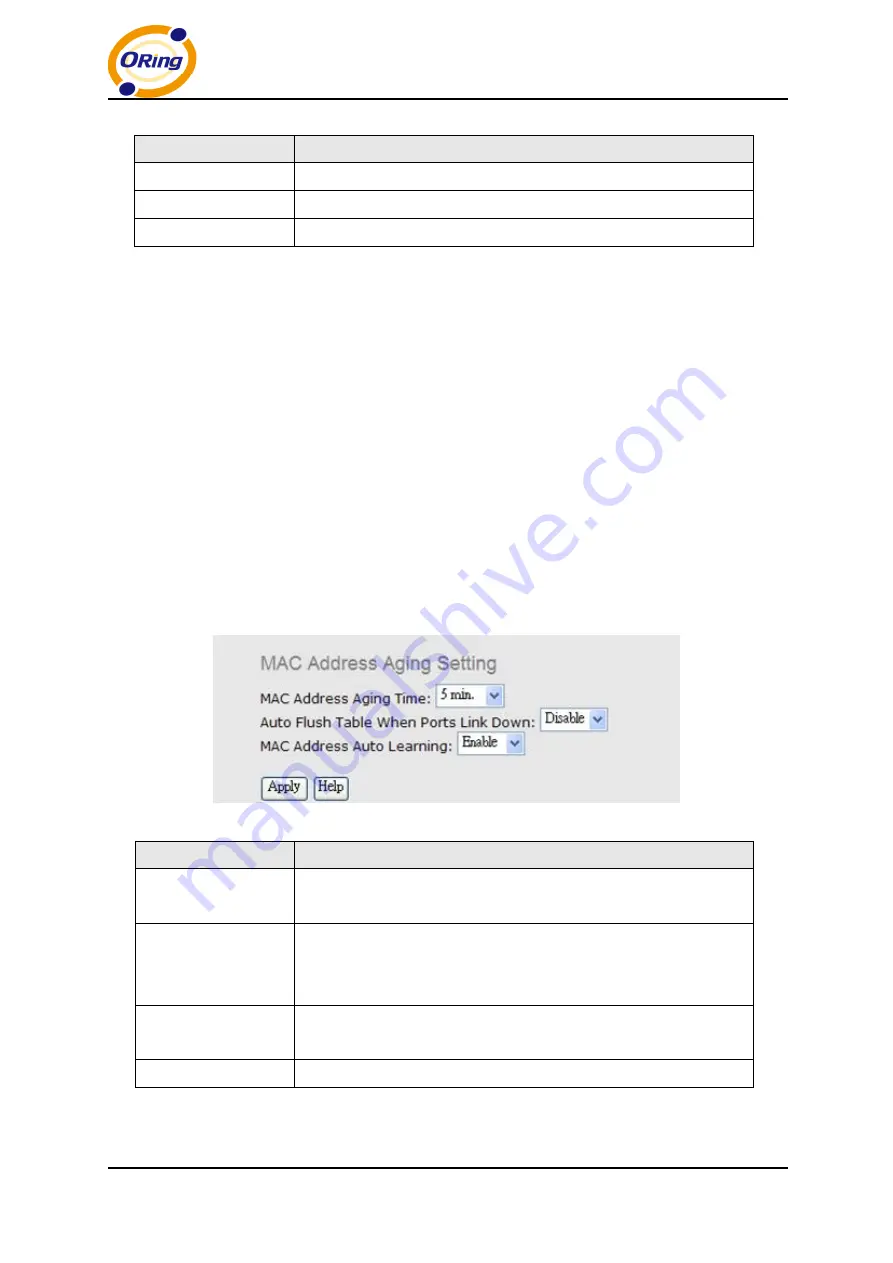
IES-P3073GC Series User Manual
ORing Industrial Networking Corp
75
Label
Description
Port NO. :
Shows all MAC addresses mapped to a selected port in the table
Flush Table
Clears all MAC addresses in the table
Help
Shows help file.
Aging Configuration
Aging enables the switch to track only active MAC addresses on the network and flush out
MAC addresses that are no longer used, thereby keeping the table current. You can configure
aging time by entering a value in the
MAC Address Aging Time
box. Note that aging time
must be a multiple of 15.
MAC Table Learning
The switch can add the address and port on which the packet was received to the MAC table if
the address does not exist in the table by examining the source address of each packet
received on a port. This is called learning. It allows the MAC table to expand dynamically. If the
learning mode for a given port is grayed out, it means another module is in control of the mode,
and thus the user cannot change the configurations. An example of such a module is
MAC-Based authentication under 802.1X.
Label
Description
MAC Address
Aging Time
The time of an entry stays valid in the table
Auto Flush Table
When Ports Link
Down
Clears the MAC table automatically when ports are disconnected
MAC Address Auto
Learning
Enables or disables MAC learning function
Apply
Click to apply the configurations.
Port Overview
















































