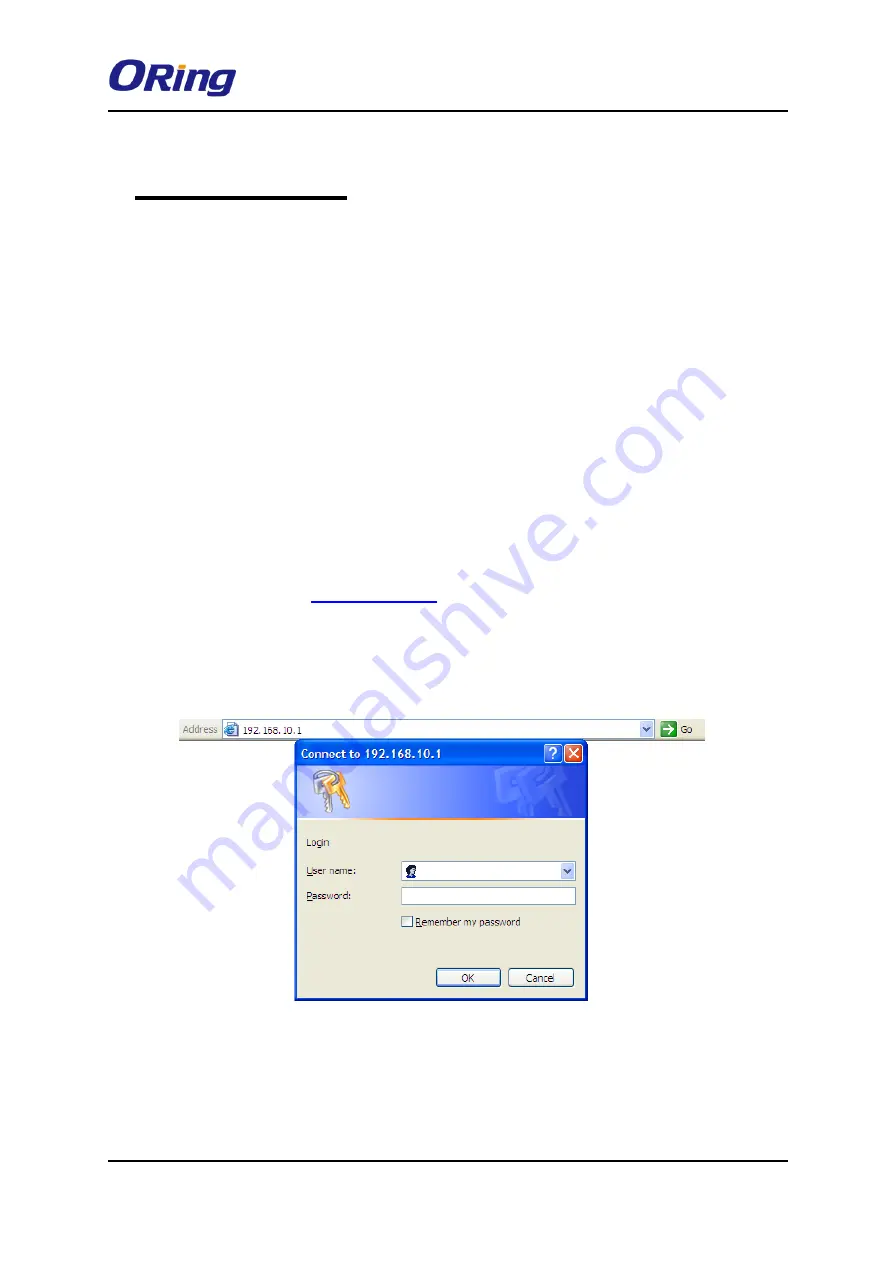
IGMG-P-D4G
User Manual
ORing Industrial Networking Corp. 12
M
anagement
5.1 Network Connection
Before installing the Gateway, you need to be able to access the device via a computer
equipped with an Ethernet card or LAN interface. To simplify the connection, it is
recommended to use an Ethernet card to connect to a LAN.
Follow the steps below to install and connect the device to PCs:
Step 1
: Select a power source.
Step 2
: Connect a computer to the device. Use either a straight-through Ethernet cable or
cross-over cable to connect the ETH1 port of the router to a computer. Once the LED of the
LAN port lights up, which indicates the connection is established, the computer will initiate a
DHCP request to retrieve an IP address from the Gateway.
Step 3
: Configure the device on a web-based management utility. Open a web browser on
your computer and type
(default gateway IP of the Gateway) in the
address box to access the webpage. A login window will pop up where you can enter the
default login name
admin
and password
admin
. For security reasons, we strongly
recommend you to change the password. Click on
System Tools
>
Login Setting
after
logging in to change the password.
After you log in successfully, a Web interface will appear, as shown below. On the left hand
side of the interface is a list of functions where you can configure the settings. The details of
the configurations will be shown on the right screen.
















































