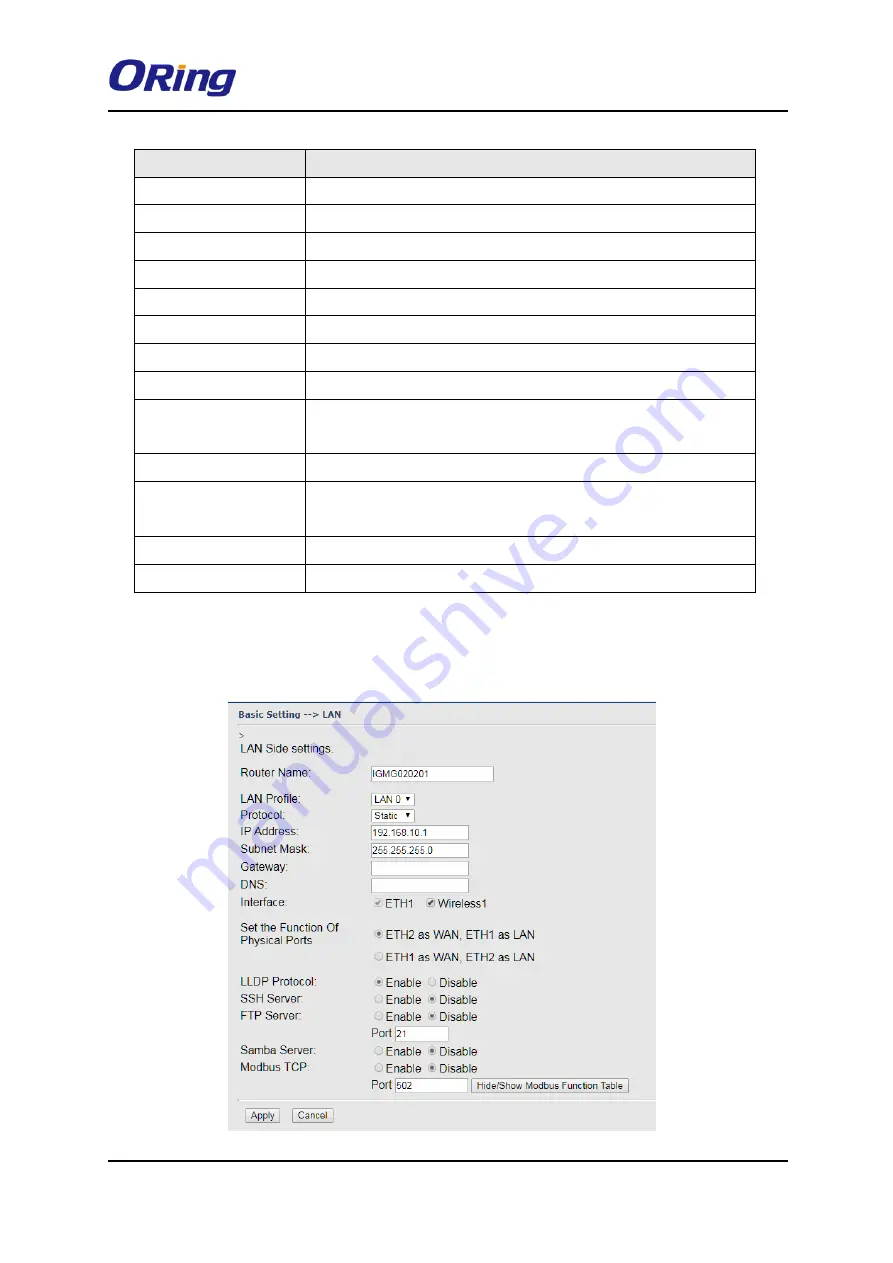
IGMG-P-D4G
User Manual
ORing Industrial Networking Corp. 17
Label
Description
APN
Enter the APN value (optional)
User Name
Enter the user name provided by your ISP
Password
Enter the password provided by your ISP
Ping Test Site
Type a link in the field to test your Internet connection
PIN
Enter a PIN code if you want to perform PIN check
Auto Connect
Check to start connections when the device boots up
Reconnect on Failure
Check to allow for reconnection when links fail
Two LAN ports
Enable this option to use two LAN ports as WAN inputs.
Radio Type
Select a type of radio from the list which includes GSM, UMTS
and both
UIM Status
Shows the status of SIM card
Operations
Click
Connect
to start modem/3G connections or
Disconnect
to
shut down connections.
Link Status
Shows the status of connections
Modem Status
Shows information about the modem
5.2.1.2 LAN
This page allows you to configure the IP settings of the LAN for the device. The LAN IP
address is private to your internal network and is not visible to Internet.
















































