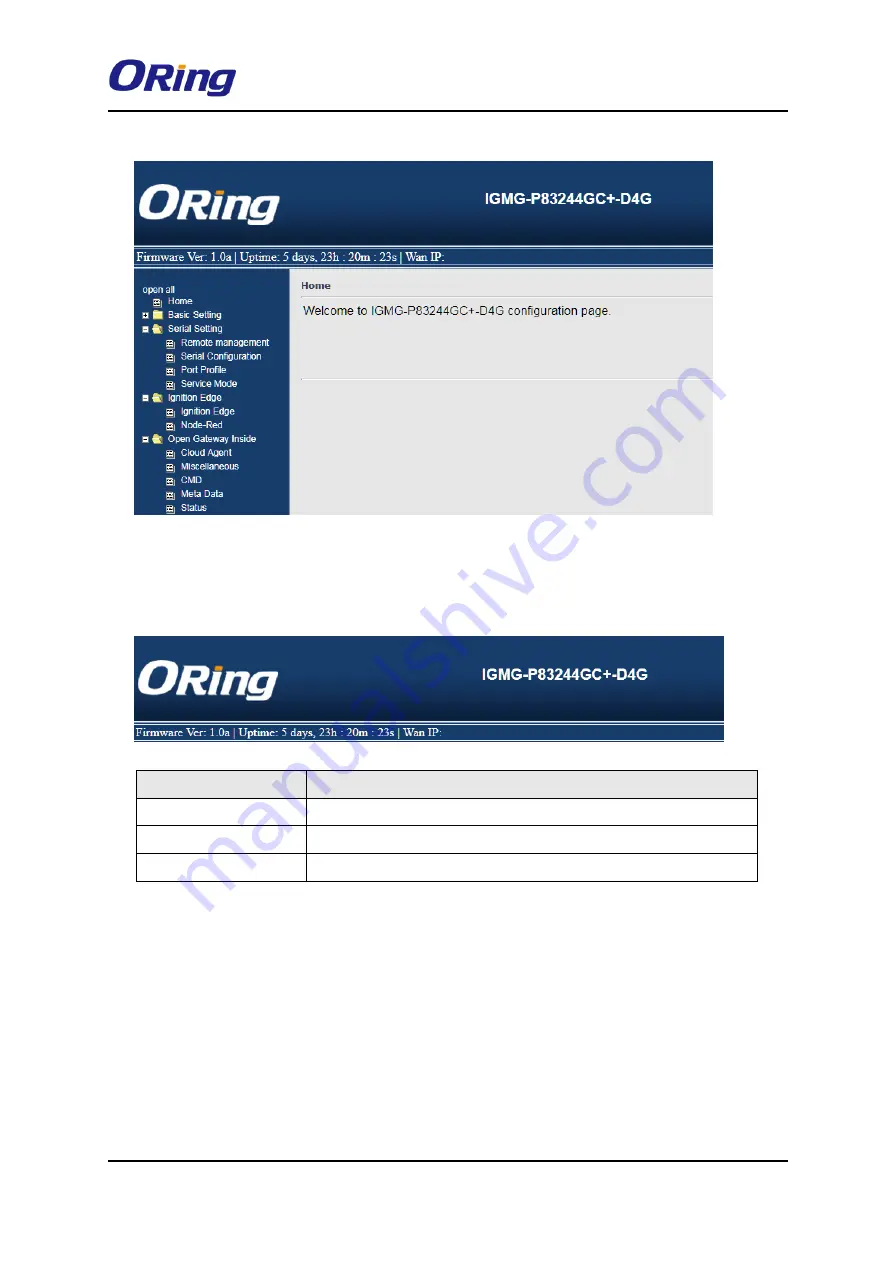
IGMG-P-D4G
User Manual
ORing Industrial Networking Corp. 13
5.2 Configuration
On top of the Home screen shows information about the firmware version, uptime, and WAN
IP address.
Label
Description
Firmware
Shows the current firmware version
Uptime
Shows the elapsed time since the AP router is started
Wan IP
Shows WAN IP address
5.2.1 Basic Setting
This section will guide you through the general settings for the Gateway.
5.2.1.1 WAN
This page allows you to configure WAN settings based on the type of connections you use.
You can consult your ISP if
you are unsure of your connection type. If you use the PPPoE
option, make sure any PPPoE client software on your computers is removed or disabled.
WAN Connection Type as Dynamic/Static IP
















































