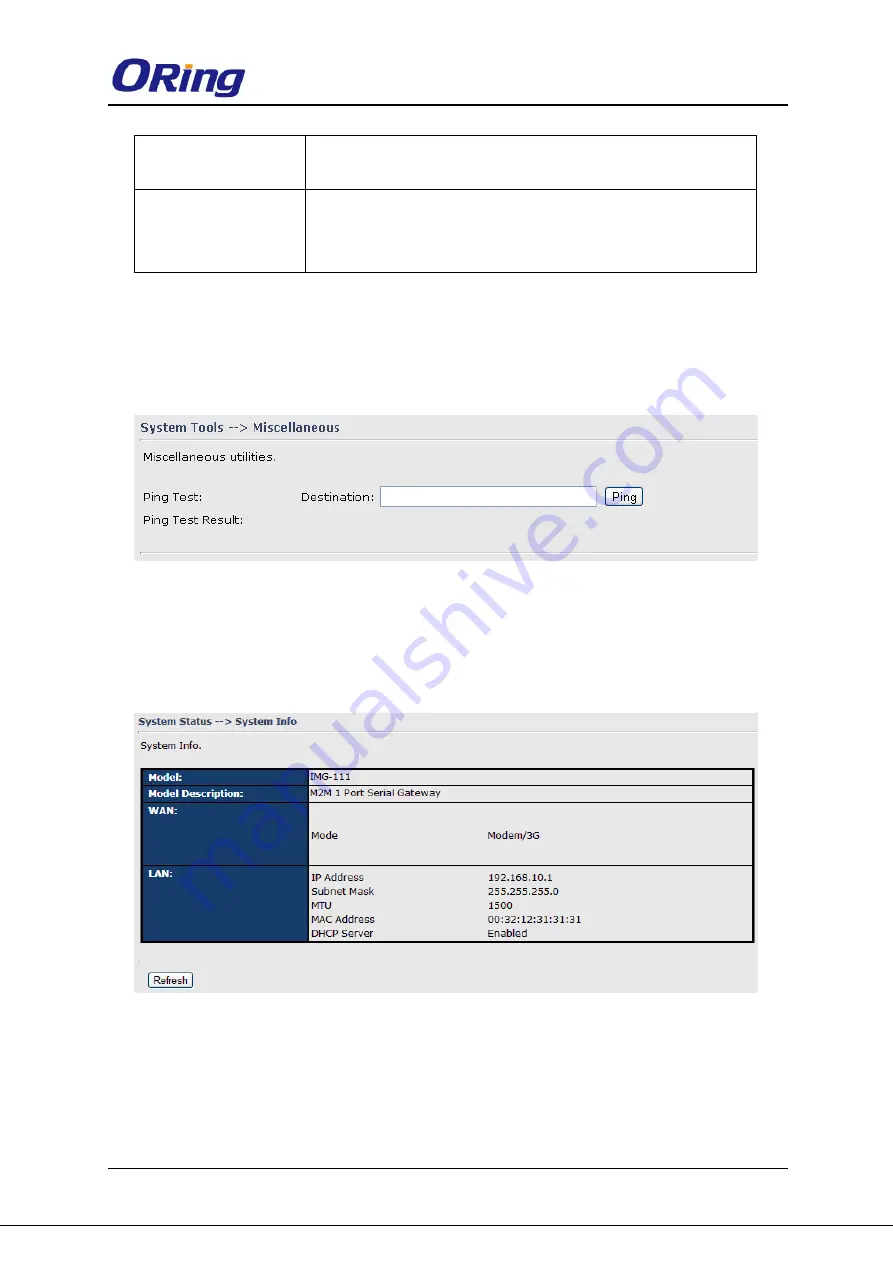
IMG-111 User Manual
ORing Industrial Networking Corp. 38
Management Port
Enter the port number that will be open to outside access. This
port must be used when you establish a remote connection.
Permission
You can grant remote access to specific users. T
ick
Any Host
or
enter a hostname or IP address if you only want a specific
computer or device to be able to access the device.
Miscellaneous (Ping)
This page enables you to run ping test which will send out ping packets to test if a computer is
on the Internet or if the WAN connection is OK. Enter a domain name or IP address in the
destination box and click
Ping
to test.
5.2.5 System Status
System Info
This page displays the details information for the M2M Gateway including model
name, model description, firmware version, WAN, LAN settings.
System Log
The M2M Gateway keeps a running log of events and activities occurring on the M2M
Gateway, several filters are provided for displaying related log entries.
Click the button 'Refresh' to refresh the page.
Summary of Contents for IMG-111
Page 5: ......













































