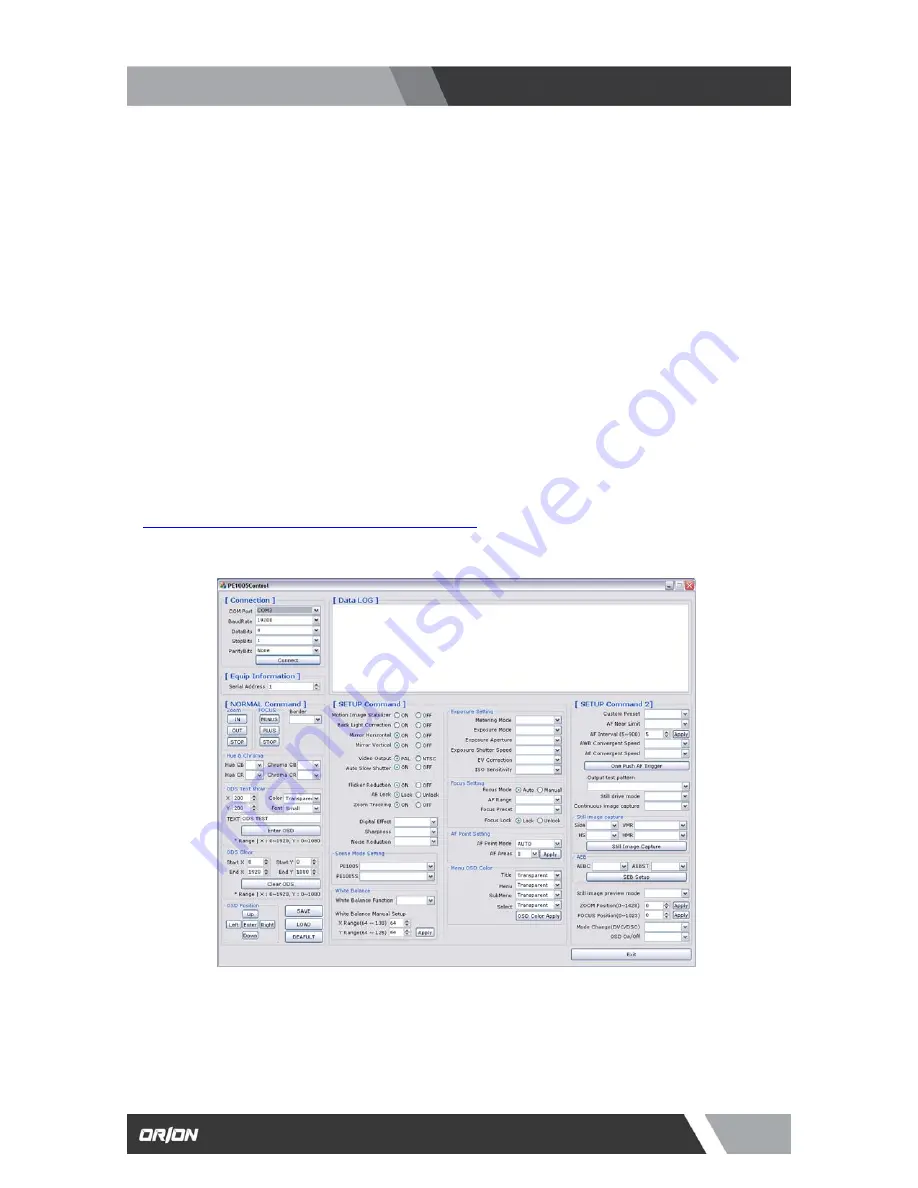
12
Installation and User’s Guide
http://www.orionimages.com
7300 Bolsa Avenue, Westminster CA 92683 / Tel: 714-766-6300 / Fax: 714-766-6310
pg12
6-3-13. OSD COLOR
Color of OSD menu (Title, Menu, Sub menu or select) can be changed to WHITE, CYAN, MAZEN
(Magenta), BLUE, YELLOW, GREEN RED, DGRAY (Dark Gray), GRAY, DCYAN, (Dark Cyan), DMAZE
(Dark Magenta), DBLUE (Dark Blue), DYELL (Dark Yellow), DGREEN (Dark Green), BLACK, TRANS
(Transparency).
6-3-14. OSD AUTO DISAPPEAR
You can select Disable or Enable for OSD auto disappear function
6-3-15. SERIAL ID
You can set your ID (number 1 ~ 7) and Baud rate (default is 19200). Please visit
http://www.orionimages.com/product/CHDC-22SDC.asp
to download a remote application software.
(see figure 1.1 for application menu)
Figure 1.1 (Application Menu)




































