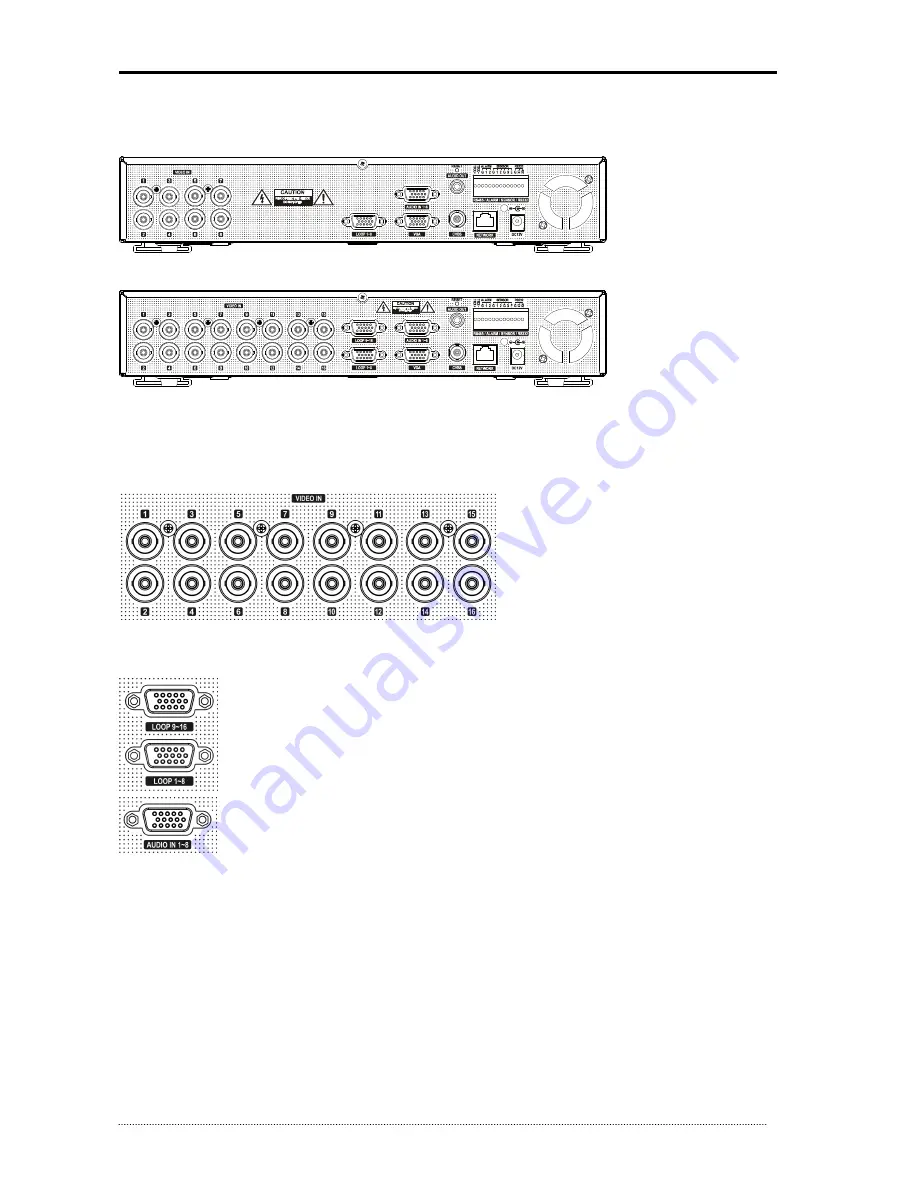
OR-7200ED User’s Manual
12
2.2.2.
OR-7208ED/OR-7216ED - 8/16 Channel DVR
The rear panels of the 8/16 channel DVR comprise the following:
[8 Channel Model]
[16 Channel Model]
•
Front USB
: Two USB ports are provided to connect external devices like HDD, Flash memory for Backup, System upgrade or USB
mouse on the front panel. A USB mouse can be connected only front panel USB port dedicated only for mouse.
Video Input
Connect the coaxial cables from the cameras to the BNC video connectors.
Loop-Through Video
Connect the coaxial cables from the Loop BNC connector to another device.
Note
: To use Loop option, additional looping cable will be needed. Please contact your supplier.
Audio Input
The DVR can record audio up to 8 sources. Connect the audio sources to the Audio-In Multi-connectors. All
channels need external pre-amplifiers.
It is the user's responsibility to determine if local laws and regulations permit recording audio.














































