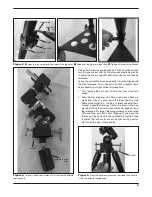6
Note:
The image in the telescope will appear mirror reversed,
i.e., reversed left to right. This is normal for refractor tele-
scopes used for astronomical observing with a standard star
diagonal. (For terrestrial observing we recommend using an
optional “correct image” diagonal, which will serve up a cor-
rectly oriented view.)
3. Now that a distant target is centered in the main tele-
scope’s eyepiece, turn on the red dot finder scope by slid-
ing the power switch to ON (refer to
Figure 13). Position
your eye at a comfortable distance from the rear of the
unit. Look through the round window of the finder scope
with both eyes open to see the illuminated red dot. The
target object should appear in the field of view somewhere
near the red dot.
NOTE:
This finder has two brightness settings. When the
switch is set all the way over to the ON position, the red dot
is brightest. But in between the OFF and ON positions is a
middle setting in which the red dot is dim. Typically the dim
Figure 6.
A
)
Thread the counterweight into its receptacle.
B)
Remove the screw and washer from the end of the shaft, then slide
the counterweight on and secure it with the counterweight lock knob.
axis
A
B
Figure 7
. The BX90’s equatorial mount.
Gear shaft,
R.A.
Saddle
Pointer
Pointer
Gear shaft Declination
Declination
setting
circle
Right ascension
setting circle
Slow-motion cable, Declination
Slow-motion
cable, R.A.
Latitude scale
Latitude
adjustment bolt
Latitude
lock bolt
Declination
Right
ascension axis
Summary of Contents for 52588
Page 3: ...3 Figure 1 Parts of the BX90 EQ refractor A H I J F G C D B L K M E...
Page 14: ...14...
Page 15: ...15...