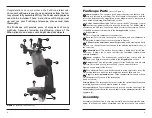16
17
appendix B: cleaning the optics
cleaning lenses
Any quality optical lens cleaning tissue and optical lens cleaning fluid spe-
cifically designed for multi-coated optics can be used to clean the exposed
lenses of your eyepieces. Never use regular glass cleaner or cleaning fluid
designed for eyeglasses
Before cleaning with fluid and tissue, blow any loose particles off the lens
with a blower bulb or compressed air. Then apply some cleaning fluid to a
tissue, never directly on the optics. Wipe the lens gently in a circular motion,
then remove any excess fluid with a fresh lens tissue. Oily fingerprints and
smudges may be removed using this method. Use caution; rubbing too hard
may scratch the lens. On larger lenses, clean only a small area at a time, using
a fresh lens tissue on each area. Never reuse tissues.
cleaning Mirrors
You should not have to clean the telescope’s mirror very often. Covering the
telescope with the dust cap when it is not in use will help prevent dust from
accumulating on the mirrors. However, when bringing the telescope inside
after an evening’s viewing it is normal for moisture to accumulate on the mirror
due to the change in temperature. We suggest leaving it uncovered overnight
to allow this condensation to evaporate. Improper cleaning can scratch mirror
coatings, so the fewer times you have to clean the mirrors, the better. Small
specks of dust or flecks of paint have virtually no effect on the visual perfor-
mance.
If either mirror needs cleaning please contact Orion Technical Support at (800)
676-1343 or email us at: support@telescope.com.
appendix a: collimating
(aligning the Mirrors)
Collimating is the process of adjusting the mirrors so they are perfectly aligned
with one another. Your telescope’s optics were aligned at the factory, and
should not need much adjustment unless the telescope is handled roughly.
It is only recommended you make changes if the telescope is grossly out of
alignment. Slight variations should still provide acceptable viewing under most
conditions.
Star-Testing the Telescope
When it is dark, point the telescope at a bright star and accurately center it in
the eyepiece’s field of view. Slowly de-focus the image with the focusing knob.
If the telescope is correctly collimated, the expanding disk should be a perfect
circle (Figure 11). If the image is unsymmetrical, the scope is out of collima-
tion. The dark shadow cast by the secondary mirror should appear in the very
center of the out-of-focus circle, like the hole in a donut. If the “hole” appears
off-center, the telescope is out of collimation.
NOTE: If you try the star test and the bright star you have selected is not
accurately centered in the eyepiece, the optics will always appear out of col-
limation, even though they may be perfectly aligned. It is critical to keep the
star centered, so over time you will need to make slight corrections to the
telescope’s position in order to account for the sky’s apparent motion.
aligning the secondary Mirror
Only the secondary mirror can be adjusted on the FunScope. If the secondary
mirror seems off center, or the star test as described above is showing an ellip-
tical or off center diffraction pattern you may need to adjust the tilt of the mirror
using the three phillips-head screws on the secondary holder (Figure 12).
Figure 12:
Adjust the tilt of the
secondary mirror by adjusting the
alignment screws with a Phillips-head
screwdriver.
Figure 11.
A star test will determine
if the telescope's optics are properly
collimated. An unfocused view of a
bright star through the eyepiece should
appear as illustrated on the right if optics
are perfectly collimated. If the circle is
unsymmetrical, as illustrated on the left,
the scope needs collimation.
Out of collimation
Collimated
Adjustment
screws