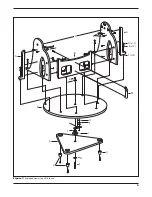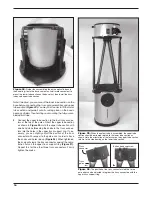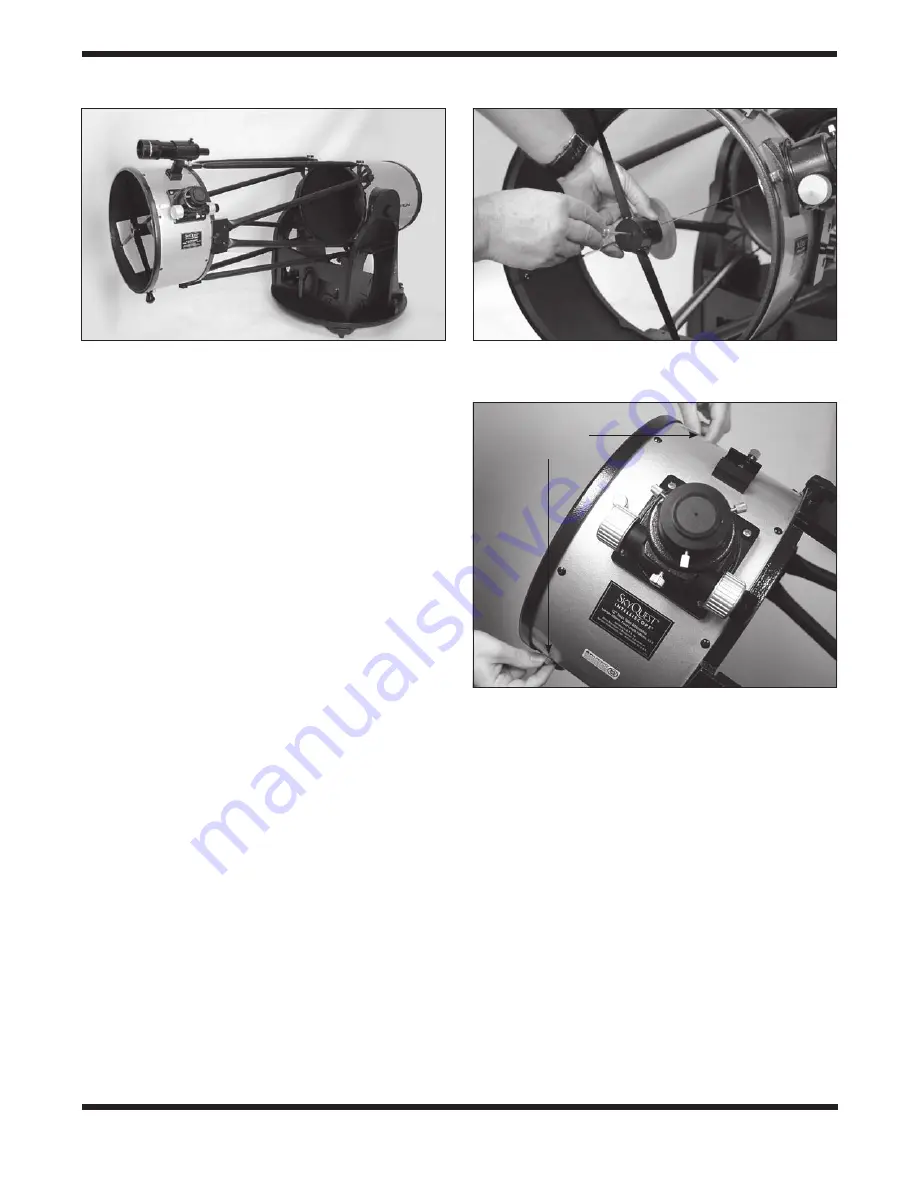
21
and causing damage if something comes loose while you
are making adjustments. Place a sheet of white paper inside
the optical tube directly opposite the focuser. The paper will
provide a bright “background” when viewing into the focuser.
When properly set up for collimation, your telescope should
resemble
Figure 37.
aligning the Secondary Mirror
To adjust the secondary mirror collimation, you will need a
Phillips screwdriver and a 2mm hex key, or Allen wrench.
You will need to check, and adjust if necessary, four aspects
of the secondary mirror’s alignment:
The secondary mirror’s axial position
1.
The secondary mirror’s radial position
2.
The secondary mirror’s rotational position
3.
The secondary mirror’s tilt
4.
The first three will probably only need to be checked and (pos-
sibly) adjusted once. Thereafter, it is usually only the second-
ary mirror’s tilt that will need to be adjusted occasionally.
adjusting the Secondary Mirror’s axial Position
With the collimating cap in place, look through the hole in the
cap at the secondary (diagonal) mirror. Ignore the reflections
for the time being. The secondary mirror itself should be cen-
tered in the focuser drawtube. If it is off-center along the axis
of the telescope, i.e., positioned too far toward the front open-
ing or toward the rear of the telescope
,
as it is in
Figure 35b,
you will have to adjust the mirror’s axial position.
To do so, use the 2mm hex key to loosen the three small
alignment set screws in the center hub of the 4-vane spi-
der several turns. Now, grasp the mirror holder (the cylinder
that is attached to the back of the secondary mirror itself)
with one hand while turning the center screw with a Phillips
head screwdriver with your other hand
(Figure 38).
Turning
the screw clockwise will move the secondary mirror toward
the front opening of the optical tube, while turning the screw
counter-clockwise will move the secondary mirror toward the
primary mirror. When the secondary mirror is centered axially
in the focuser drawtube, rotate the secondary mirror holder
until the reflection of the primary mirror is as centered in the
secondary mirror as possible. It may not be perfectly cen-
tered, but that is fine for now. Then, tighten the three small
alignment set screws equally to secure the secondary mirror
in that position.
adjusting the Secondary Mirror’s radial Position
Like the axial position, the secondary mirror’s radial position
was set at the factory and will probably not need any adjust-
ing, or if it does, you’ll typically need to do it only once.
By “radial position” we mean the position of the secondary
mirror along the axis perpendicular to the focuser drawtube,
as shown in
Figure 39.
This position is changed by adjust-
ing the two spider vane thumb nuts indicated in the figure.
Loosen one thumb nut, then tighten the opposite one until
the secondary mirror is centered radially in the drawtube. Do
not loosen the thumb nuts too much, to avoid having them
Figure 37.
This image shows the XX14i properly set up for
collimation. Note the white paper placed across from the focuser and
the horizontal orientation of the optical tube. Ideally, the telescope
should be pointing at a light-colored wall.
Figure 38.
To center the secondary mirror axially under the
focuser, hold the mirror holder in place with one hand while adjusting
the center screw with a Phillips screwdriver.
Figure 39.
To center the secondary mirror radially in the focuser
drawtube, make adjustments to the two knurled spider vane thumb
nuts that are perpendicular to the focuser.
Spider vane
thumb nuts