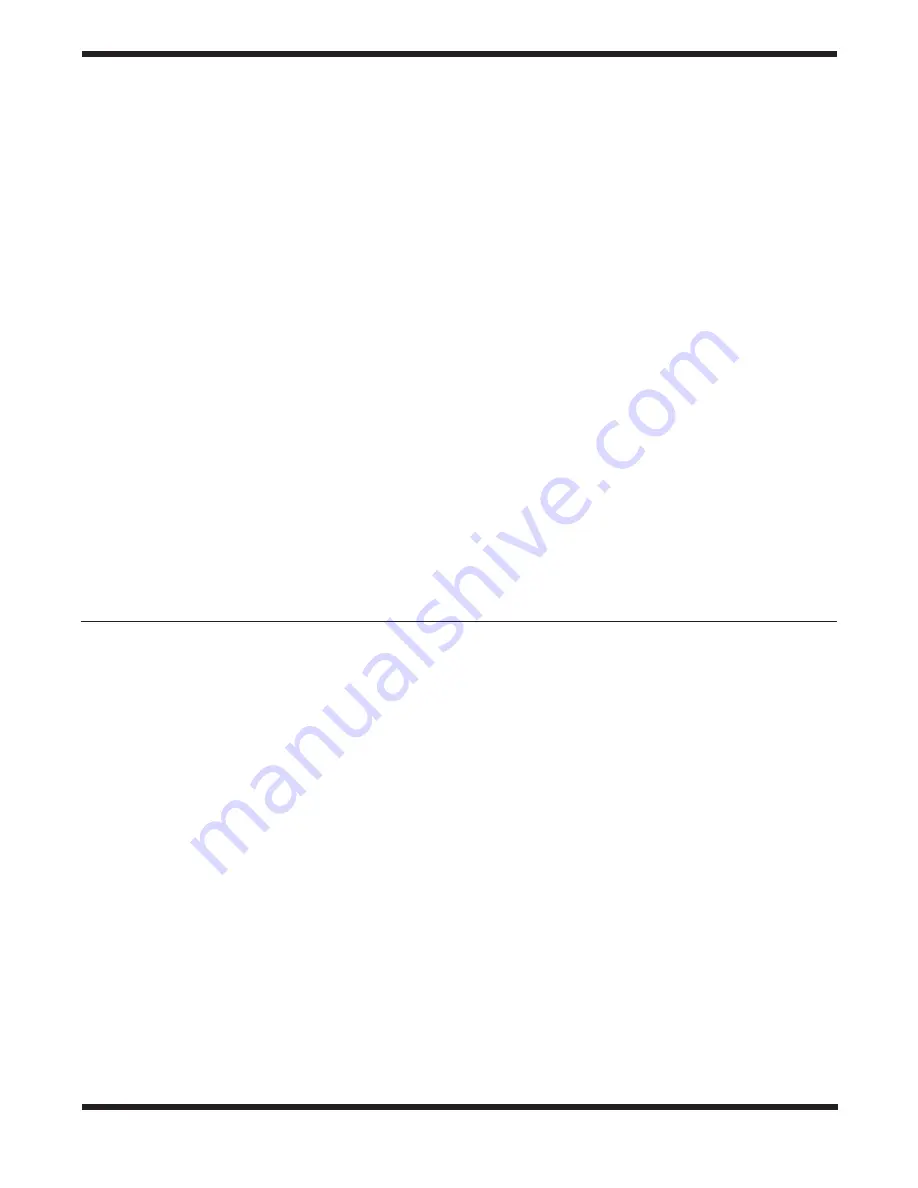
3
table of contents
1. Unpacking ............................................................................................................................. 3
2. Assembly .............................................................................................................................. 3
3. Attaching a Telescope ........................................................................................................... 4
4. Balancing a Telescope .......................................................................................................... 4
5. Setting Up and Using the Equatorial Mount ............................................................................ 5
6. Specifications .......................................................................................................................... 8
1. unpacking
The entire mount will arrive in one box. Be careful unpacking
the box. We recommend keeping the box and all the internal
shipping containers. In the event that the mount needs to be
shipped to another location, or returned to Orion for warranty
repair, having the proper box and internal shipping containers
will help ensure that your mount will survive the journey
intact.
Make sure all the parts in the Parts List are present. Be sure
to check all packaging carefully, as some parts are small. If
anything appears to be missing or broken, immediately call
Orion Customer Support (800-676-1343) or email support@
telescope.com for assistance.
Parts list
Box #1: optical tube assembly and accessories
Qty.
Description
1
German-type equatorial mount
2
Slow-motion control cables
1
Counterweight
1
Counterweight shaft
3
Tripod legs w/attachment bolts
1
Tripod accessory tray w/mounting hardware
1
Accessory tray bracket
2. assembly
Assembling the mount for the first time should take about 20
minutes. No tools are needed, other than the ones provided.
All bolts should be tightened securely to eliminate flexing and
wobbling, but be careful not to over-tighten or the threads may
strip. Refer to Figure 1 during the assembly process.
1. Lay the equatorial mount on its side. Attach the tripod legs
one at a time to the mount by sliding the bolts installed in
the tops of the tripod legs into the slots at the base of the
mount and tightening the wing nuts finger-tight. Note that
the accessory tray bracket attachment point on each leg
should face inward.
2. Tighten the leg lock knobs on the bottom braces of the tri-
pod legs. For now, keep the legs at their shortest (fully
retracted) length; you can extend them to a more desirable
length later, after the telescope is completely assembled.
3. With the tripod legs now attached to the equatorial mount,
stand the tripod upright (be careful!) and spread the legs
apart enough to connect each end of the accessory tray
bracket to the attachment point on each leg. Use the screw
that comes installed in each attachment point to do this.
First remove the screw using the supplied screwdriver,
then line up one of the ends of the bracket with the attach-
ment point and reinstall the screw. Make sure that the
accessory tray bracket is oriented so that the ribs in its
plastic molding face downwards.
4. Now, with the accessory tray bracket attached, spread the
tripod legs apart as far as they will go, until the bracket is
taut.
5. Attach the accessory tray to the accessory tray bracket
with the three wing screws already installed in the tray.
This is done by pushing the wing screws up through the
holes in the accessory tray bracket, and threading them
into the holes in the accessory tray.
6. Next, tighten the bolts at the tops of the tripod legs, so the
legs are securely fastened to the equatorial mount. Use
the provided wrench and your fingers to do this.
7. Orient the equatorial mount as it appears in Figure 2, at a
latitude of about 40°, i.e., so the pointer next to the latitude
scale (located directly above the latitude lock t-bolt) is
pointing to the mark at “40.” To do this, loosen the latitude
lock t-bolt, and turn the latitude adjustment t-bolt until the
pointer and the “40” line up. Then retighten the latitude lock
t-bolt. The declination (Dec.) and right ascension (R.A.)
axes may need re-positioning (rotation) as well. Be sure to
loosen the R.A. and Dec. lock knobs before doing this.
Retighten the R.A. and Dec. lock knobs once the equatorial
mount is properly oriented.
















