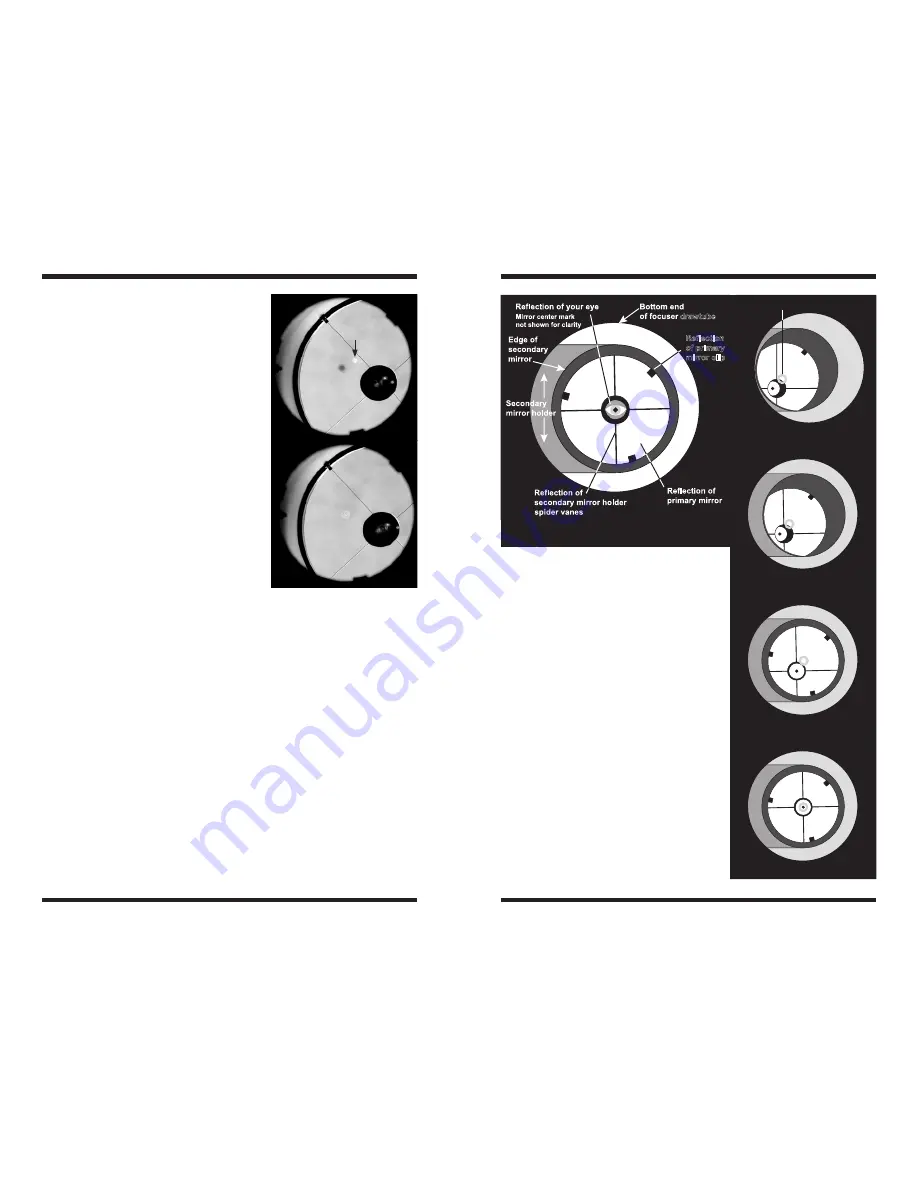
6
7
from the ring on the center of the primary mir-
ror. When you have the dot centered as much
as possible in the ring, your primary mirror is
collimated. The view through the sight tube
should resemble Figure 10e. An optional star
test is the most accurate method to determine
if your optics are accurately collimated.
star-testing the telescope
When it is dark, point the telescope at a bright
star and accurately center it in the eyepiece’s
field of view. Slowly de-focus the image with the
focusing knob. If the telescope is correctly col-
limated, the expanding disk should be a perfect
primary mirror itself; this is the laser beam
being reflected from the secondary mirror
off the surface of the primary mirror. The red
spot should be centered on the primary mir-
ror’s surface. If it isn’t, adjustments will be
need to be made to the secondary mirror’s tilt.
This is done with the secondary mirror colli-
mation screws, usually located on the central
hub of the telescope’s spider vane assembly.
In the case of Orion reflectors there are three
recessed 2mm Allen screws surrounding the
center Phillips-head screw. Do not loosen this
center screw. The Allen screws work on a
push-pull basis, loosen one and tighten anoth-
er until you achieve the correct position of the
laser in the target. Make sure all three screws
are firmly tightened against the mirror holder
upon completion to ensure the mirror holds its
position. Consult the owners manual of your
telescope for instructions pertaining to other
optical tubes.
Make minor adjustments to the telescope’s
secondary mirror collimation screws until the
reflection of the laser beam is centered on the
primary mirror. If your primary mirror is center
marked the red spot should fall directly in the
center of the collimation target.
adjusting the tilt of the Primary Mirror
The final collimation adjustment is to adjust the tilt of the primary mirror. Remove
the laser and use the sight tube eyepiece to complete this step. It may be help-
ful to have someone looking through the eyepiece while another person makes
adjustments to the collimation screws on the back of the telescope. Otherwise
you will need to make minor adjustments at the back of the telescope and check
them through the peephole sight tube eyepiece at the front. This does not affect
accuracy but the process will take a little bit longer.
The primary mirror will need adjustment if, as in Figure 10d, the secondary mirror
is centered under the focuser and the reflection of the primary mirror is centered
in the secondary mirror, but the small reflection of the secondary mirror (with the
“dot” of the peephole sight tube eyepiece) is off-center. Consult your telescope’s
manual for information regarding specific collimation adjustments.
Now, try tightening or loosening one of the collimation thumbscrews with your
fingers. Look into the focuser and see if the secondary mirror reflection is at the
the center of the primary. You can tell this easily with the sight tube and mirror
center mark by simply watching to see if the “dot” is moving closer or farther away
Figure 9a, 9b.
To center the
red laser spot on the primary
mirror, you will need to adjust
the tilt of the secondary mirror.
Laser spot
on primary mirror
Before
after
drawtube
Reflection
of primary
mirror clip
a.
d.
c.
e.
Primary mirror center mark
b.
Figure 10.
Collimating the optics.
(a)
When
the mirrors are properly aligned, the view down
the focuser drawtube should look like this
(b)
With
the collimation cap in place, if the optics are out of
alignment, the view might look something like this.
(c)
Here, the secondary mirror is centered under the
focuser, but it needs to be adjusted (tilted) so that the
entire primary mirror is visible.
(d)
The secondary
mirror is correctly aligned, but the primary mirror
still needs adjustment. When the primary mirror is
correctly aligned, the “dot” will be centered, as in
(e)
.






















