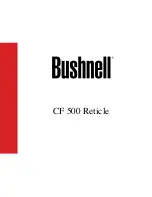10
11
specifications
Laser power:
Less than 5mW
Laser wavelength:
635-655nm
Alignment:
± 3 arcmin
Focuser size:
1.25"
Case:
Aluminum, gray anodized
Battery:
CR123A
Certification:
Meets all FDA regulations applicable at the time
of manufacture
compliance
This is a Class 3R laser product as classified per EN/IEC
60825-1 : 2007.
This Class 3R laser product complies with FDA perfor-
mance standards for laser products except for deviations
pursuant to Laser Notice No. 50 dated June 24, 2007. No
scheduled maintenance is necessary to keep this product
in compliance.
Caution: Use of controls or adjustments or performance of
procedures other than those specified herein may result in
hazardous radiation exposure.
LASER LIGHT, AVOID DIRECT EYE EXPOSURE, CLASS
3R LASER PRODUCT
appendix: centering the secondary Mirror under the Focuser
In order to use the LaserMate Pro to center the secondary mirror underneath
the focuser, you must mark the center of the secondary mirror. Do this by first
removing the secondary mirror from the telescope and making a paper template
the same way you made a template for the primary mirror. Use the template and
one of the remaining collimation targets to mark the secondary mirror’s center.
Reinstall the secondary mirror once its center has been marked.
Place the LaserMate Pro into the telescope’s focuser and turn it on. Now, peer
into the optical tube and look at the primary mirror. Notice the reflection of the
secondary mirror on the primary mirror; you will see a bright red spot on the
secondary mirror where the laser beam is reflecting off it. The red spot should
be exactly at the center of the collimation target on the secondary mirror. If it is
not, you will need to make adjustments to the secondary mirror’s position until it
is. For adjustments perpendicular to the optical axis, lengthen and shorten the
spider vanes. For adjustments parallel to the optical axis, loosen or tighten the
screw centered in the spider’s central hub. You may also need to adjust the rota-
tion of the secondary mirror relative to the focuser.