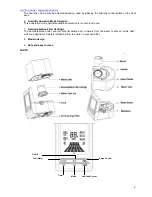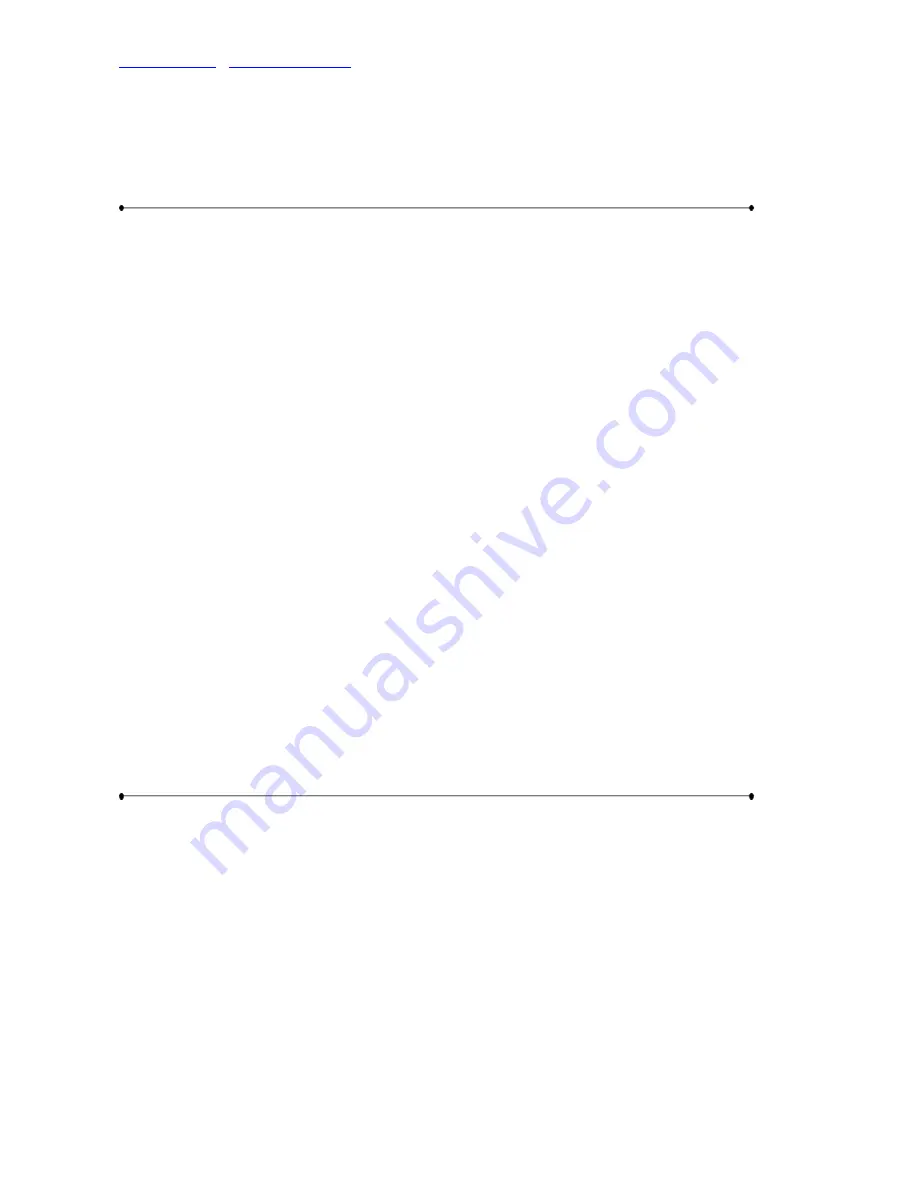
www.orion.ua
/
support@orion.ua
3
DEAR CUSTOMERS!
MANY THANKS FOR BUYING ORION ULTRASONIC HUMIDIFIER!
We really believe you will get the greatest pleasure from using this device for the years!
Please, read the user’s guide in detail before first using of this ultrasonic humidifier
PRECAUTIONS
This product should be used only in accordance with the specifications outlined in this manual. Usage other
than what has been specified here may result in serious injury.
1. Disassembly, repair or remodeling by an unauthorized person may result in serious harm.
2. Do not use if plug is damaged or loose.
3. Keep this product out of the reach of children.
4. Be careful not to put water in the humidity spout.
5. Before filling or cleaning the unit, make sure it is unplugged!
6. Once the humidifier has been turned on, don’t move it.
7. Do not move remove the bucket from the unit while it is on.
8. Do not handle the plug with wet hands.
9. Do not excessively bend, twist or pull the power cord.
10. Avoid placing this product where the humidity is pointed directly at an electrical object.
11. Do not directly inhale the humidity.
12. Do not place this product on a sloped or unstable surface.
13. When not in use, unplug the plug.
14. Do not fill the bucket with hot or boiling water.
15. Do not use this product in direct sunlight, or near a gas stove or heater.
16. If the bucket becomes cracked or damaged, do not use.
17. Do not clean the unit or bucket with detergents or chemicals of any kind.
18. Do not use this product near any other electronic device.
19. Do not cover the humidity opening at any time during use.
20. Do not use this product near a sink.
21. Do not place this product on an absorbent surface.
Failure to comply with the warnings listed above may result in electric shock or serious injury.
Notes:
-
This machine only suits for water and its max water capability is: 4,2l.
-
A warning of risk of scalding by steam.
-
Advice to unplug the appliance during filling and cleaning.
-
I the supply cord is damaged, it must be replaced by the professional person.
FUNCTIONS AND FEATURES
1.
Warm or Cold Humidification Selection
Select humidifying temperature based on need. For cold humidification, water temperature is maintained at
about 25°. For warm humidification, it is maintained at 40~50° to disinfect low temperature bacteria. Warm
humidity will use more power but will humidify your room quicker.
2.
Humidity Level
55%-65% humidity is considered within the comfortable range.
3.
Water Shortage Indicator
When the unit is low on water the Refill LED on the front panel will light up and alarm with the buzzer, and
the unit will shut off. Simply add more water to continue use.
4.
Water Tank Put Up Protection
When the water tank is put up from the unit, the unit will shut off.
5.
Humidity Adjustment-